The company logo, which appears on the left pane of the menu, helps identify your organization’s branding within the system. If your company logo has been changed, you can easily update it.
Follow these steps to change or update the company's logo:
- Navigate to Admin → Themes under Miscellaneous.
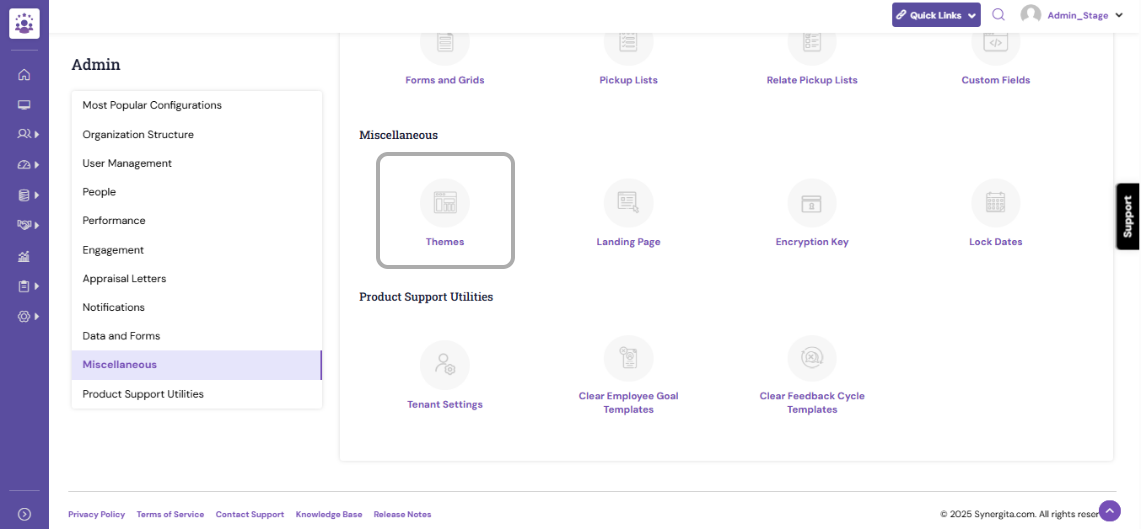
- Under Manage Theme, click Choose File to upload your company’s new logo.

- Once the logo is uploaded, click the Save button to apply the changes.
Your company’s new logo will now appear throughout the system.
PS: Synergita implementation for your Organization may vary from how the features are described here. The screenshots given here may also be different from what you see in your system. Please talk to the concerned person in the Organization for any specific queries.
