Employees can easily edit or delete their professional certificates in Synergita to keep their skills and qualifications up to date in the system.
Follow the steps below to edit or delete an existing certificate in the system:
Navigate to People > My Profile.
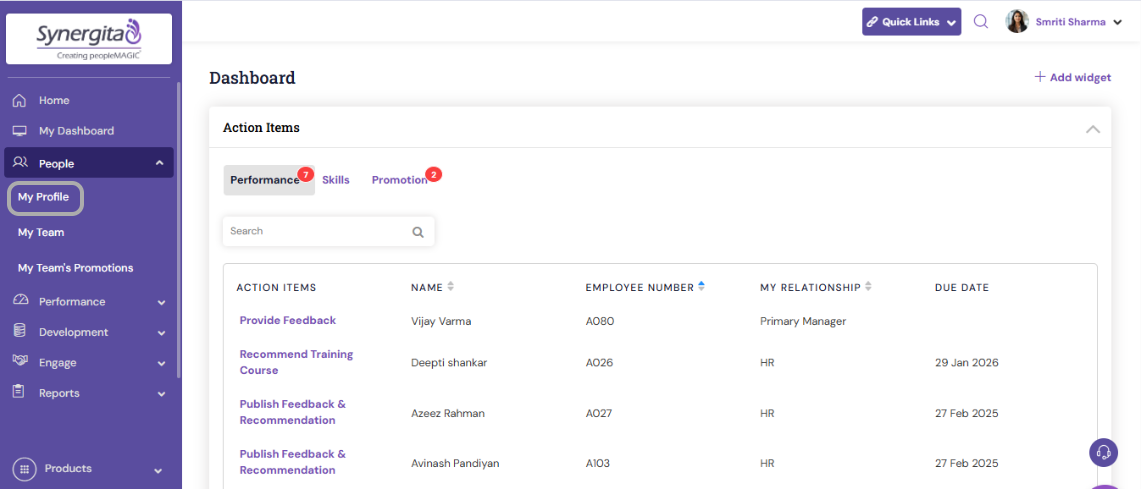
Click on the Skills tab.

Scroll to the Certificate List section.
- Locate the certificate you want to Update, simply click on any of the Certificate information fields. It will switch to an editable format. Update the necessary details and click the Save icon to store the changes in the system.

- If you wish to remove an existing certificate, click on the Delete icon next to that certificate entry.

A confirmation dialog box will appear asking if you are sure you want to delete the certificate.
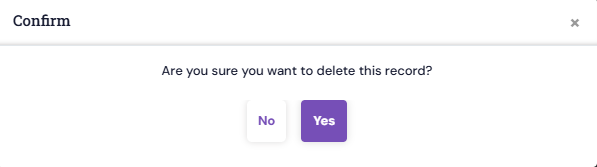
Click Yes to proceed. The certificate will be permanently removed from your profile.
PS: Synergita implementation for your Organization may vary on how the features described here. The given screenshots may also vary from what you see in your system. Please talk to the concerned person in the Organization for any specific queries.
