Email notifications help keep users informed about important system activities, such as approvals, reminders, and updates. However, in some cases, administrators may need to disable specific email notifications to prevent unnecessary communication or to manage process-related communication more efficiently.
The system allows authorized users (HR) to turn off email notifications at the configuration level, ensuring flexibility and control over which alerts are sent.
To turn off email notifications
1. Navigate to Admin > Most popular configurations > Notifications
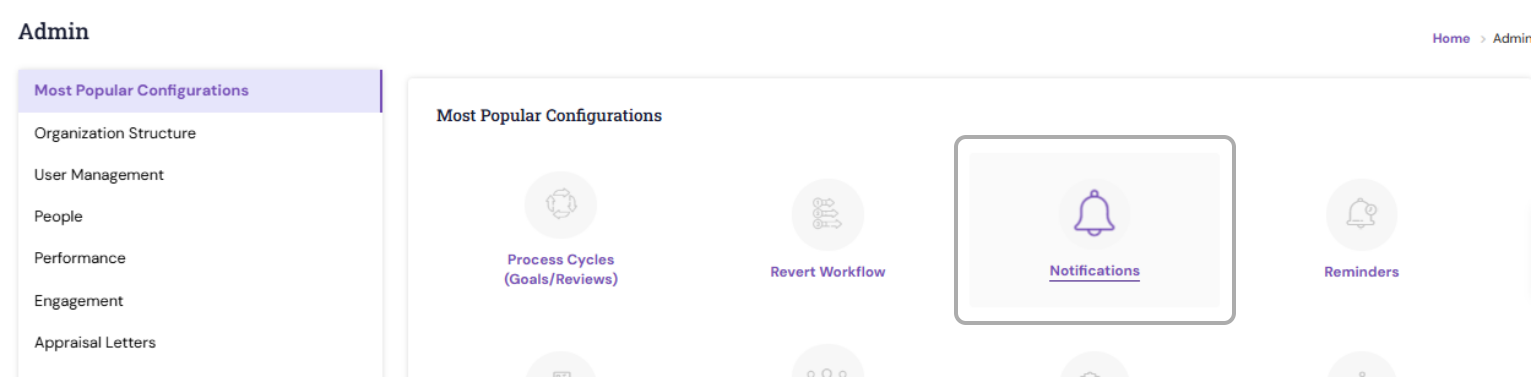
3. Search for the notification that needs to be turned off in the Search box and turn off the highlighted toggle button.

OR
3. You may click on the notification name and turn off the toggle button - "Do you want to enable this notification?" under the respective content, as highlighted below.
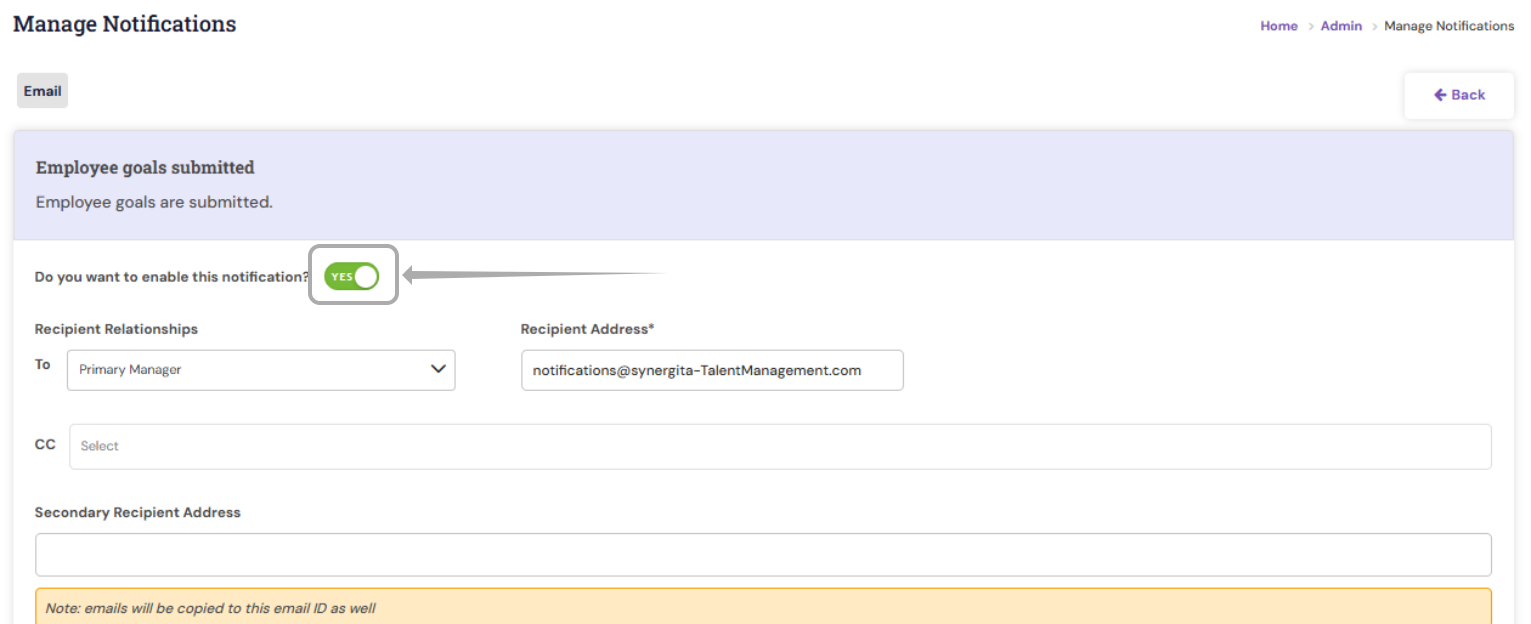
4. Click on the Save button at the bottom of the notification content to save the changes.
Turning off an email notification allows administrators to manage communication flow effectively and prevent unnecessary messages from being sent. By configuring notifications thoughtfully, you can maintain a balance between timely updates and streamlined communication within the system.
PS: Synergita implementation for your Organization may vary from how the features are described here. The screenshots given here may also be different from what you see in your system. Please talk to the concerned person in the Organization for any specific queries.
