In Synergita, the organization structure can be precisely defined to reflect your company’s hierarchy. At the top level is the Company, under which you can create and manage multiple sub-companies as required.
This helps maintain clarity and control over different organizational units within the system.
The steps to create a Company are as follows:
1. Navigate to Admin > Companies
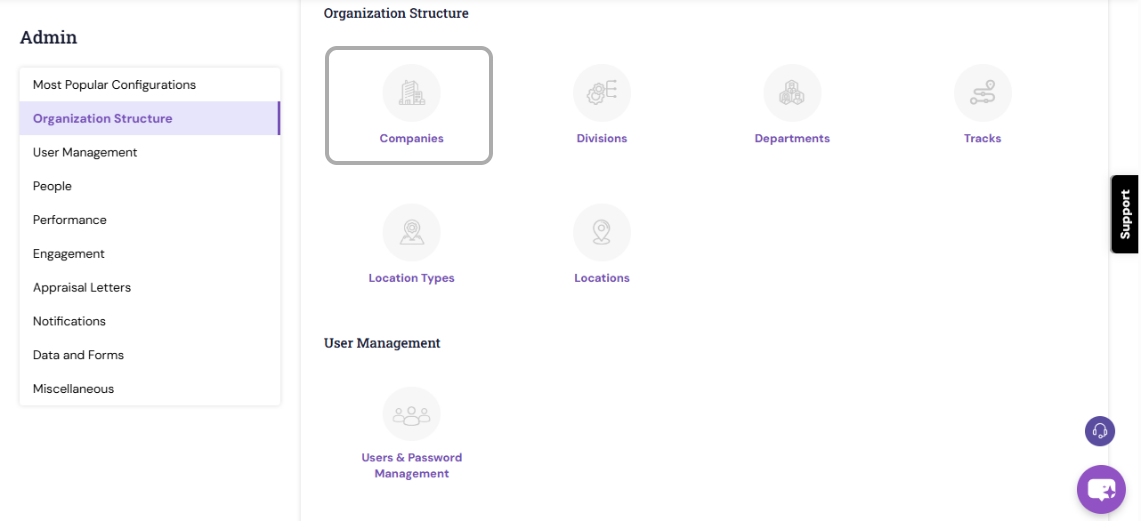
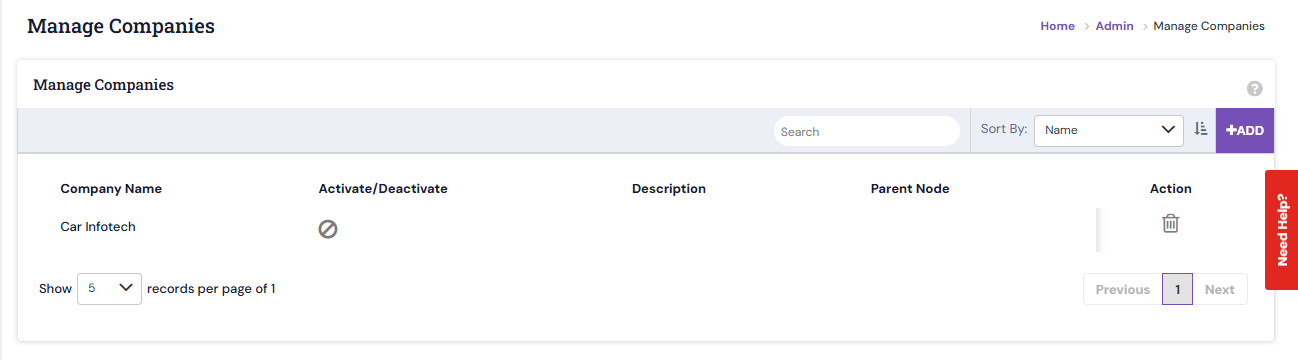
2. Under Manage Companies, click the Add button to create a new row under each column.
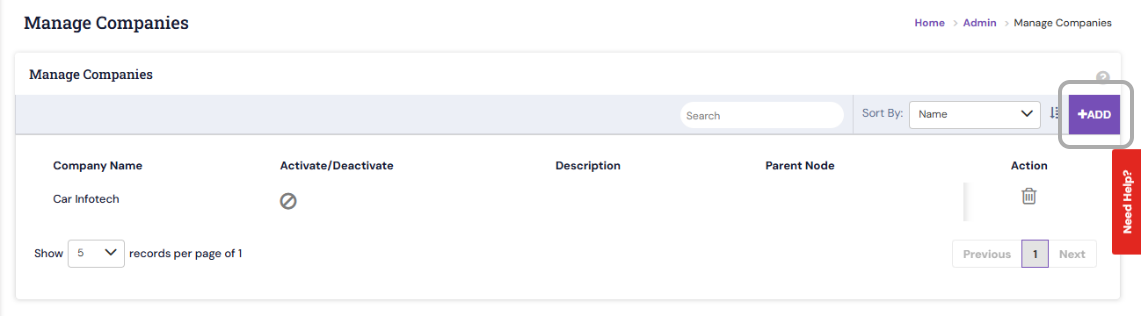
3. Enter the Company Name and Description.
The company name will appear in the Company field of an employee’s profile under the Organization Structure.
4. If applicable, assign the newly created company as a sub-company to a Parent Company (Parent Node).
Note: Please contact support@synergita.com in advance if any changes need to be made to the company settings.
PS: Synergita implementation for your Organization may vary from how the features are described here. The screenshots given here may also be different from what you see in your system. Please talk to the concerned person in the Organization for any specific queries.
