Publish template will finalizes the template configuration and allows it to be linked to the respective performance plan. After creating or editing a feedback form Synergita, you need to publish it to make it available for employee performance reviews, goal-setting, or appraisal cycles.
Steps to publish the Template/Feedback Form:
Navigate to Admin > Most Popular Configuration> Feedback Form/ Templates
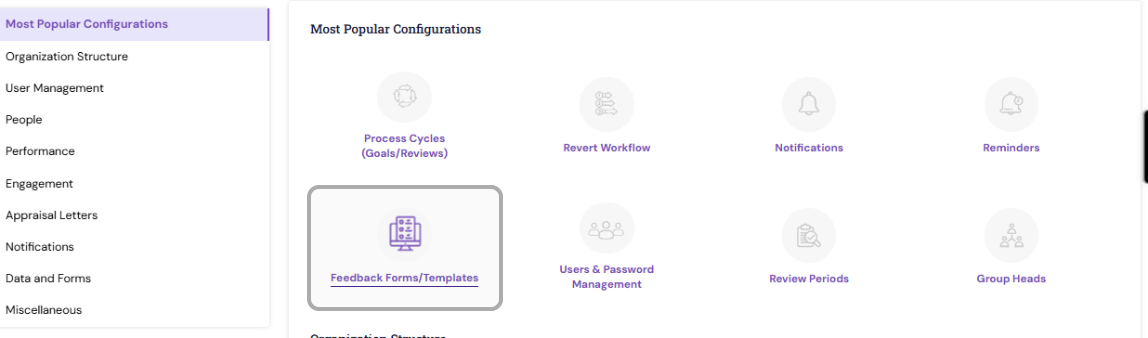
Select the required Template by clicking on its name. You can view the configured goal sections and competencies inside the feedback form.
Once all details are configured in the feedback form — including all Goals, Competencies, Sections, Sub-sections, and Attributes — review the setup to ensure everything is accurate and aligned with your organization’s evaluation process and click Save All.

Select Publish and select one of the following options:
Yes, Publish & Update the Employee Feedback Forms as well → Updates the template for all existing employees currently mapped to this template.
Just Publish this Template for New Joiners→ Publishes the template for future employees or upcoming review cycles only.

Click Yes to confirm the publishing process.The system will publish the template accordingly.
Note: You cannot edit/publish a template that is currently in use during an ongoing Goal Setting/feedback cycle. Changes can only be made after the cycles are closed or before initiation.
PS: Synergita implementation for your Organization may vary from how the features are described here. The screenshots given here may also be different from what you see in your system. Please talk to the concerned person in the Organization for any specific queries.
