In Synergita, sections help structure the feedback form by organizing goals, competencies, and attributes under relevant categories. HR administrators can create new sections to customize review forms based on organizational needs. This ensures that the evaluation process remains aligned with performance frameworks, department requirements, and role expectations.
Creating a new section allows you to define what type of content employees or managers can view or edit during the review cycle. Whether you want to add competencies, KPIs, or department-specific attributes, the system provides flexibility to configure sections with or without a parent hierarchy.
This article outlines the steps to create new section:
- Navigate to Admin > Performance> Sections > Add
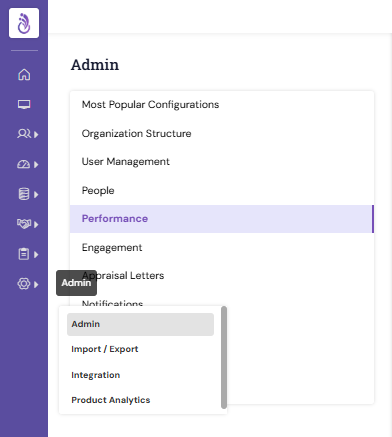

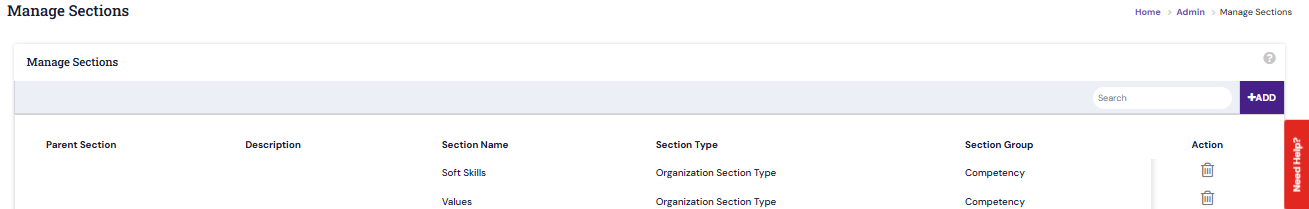
To create a section under a parent section, click the dropdown under the Parent Section field and select the appropriate parent section from the available list.

OR
If you would like to create a standalone section without a parent section, simply provide the Section Name and select the Section Type from the dropdown.
Synergita supports two types of sections:
1. Employee Section Type-In this type, employees can add or modify goals/attributes in their feedback form during the review process.
2. Organization Section Type-In this type, employees will not be able to modify the goals/attributes. All fields will remain fixed as defined by HR/admin.
Select the required Section Group, Competency, KPI, and Quarterly Form, then click the Save icon.
Once saved, the section will be created and will appear under the Choose from Library option in the Feedback Forms.
PS: Synergita implementation for your Organization may vary from how the features are described here. The screenshots given here may also be different from what you see in your system. Please talk to the concerned person in the Organization for any specific queries
