Continuous Feedback wall allows providing feedback under various categories and awards to employees. Who can provide feedback or awards to which employees depends on how your HR admin configured this module in the product.
To add an emoticons while posting an award or feedback for an employee
1. Navigate to Engagement > Continuous Feedback
2. Click ADD FEEDBACK / AWARD

3. Click on Image Icon to add Images in the Comments section.
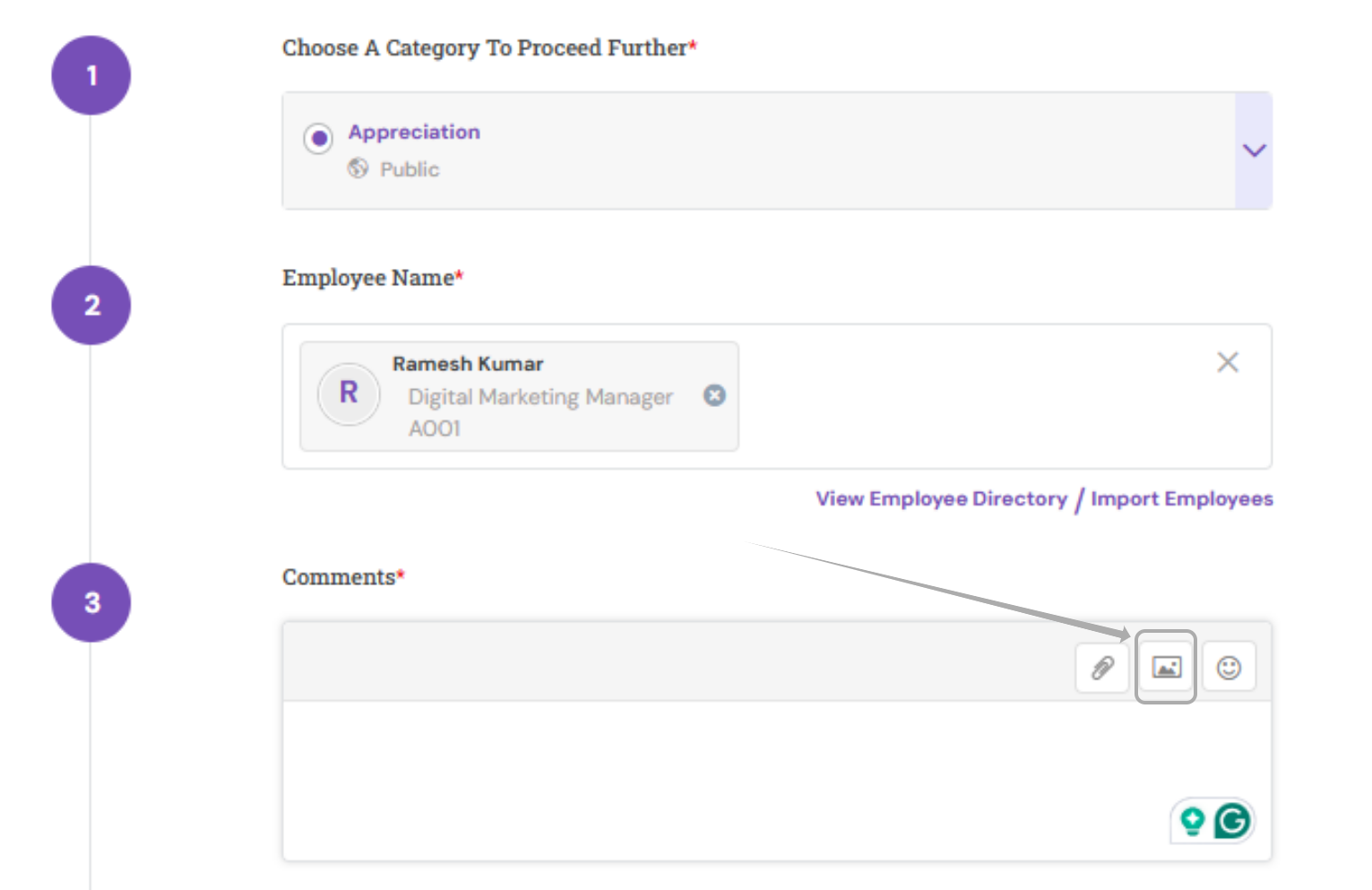
4. Enter the Image URL or Select the image from Gallery and Click on Insert Image

5. Enter the feedback
6. To post the feedback, click POST
Any feedback submitted will be published after 15 minutes. The feedback can be edited or deleted within those 15 minutes.
PS: Synergita implementation for your Organization may vary from how the features are described here. The screenshots given here may also be different from what you see in your system. Please talk to the concerned person in the Organization for any specific queries.
