The HR or the authorized approver can download the Promotion Nomination Form or the Approved Nomination in PDF format for record-keeping, audit, or communication purposes. The PDF contains complete nomination details, including approver comments, nomination status, and employee promotion history.
To export the employee promotion nomination
- Navigate to People > My Team's Promotion
- My Team's Promotion Nominations page displays the list of employees or nominees who are in a reporting relationship to you

- Click the View Nomination relevant to an employee nomination record

- The Nominate Employee page displays the selected employee’s Promotion Nomination Form, including details such as the performance score obtained, rewards received, and nomination activity log for the approved designation, track, level, or work role from previous periods.
- To download a copy of this employee nomination form in your system and to write-up your nomination concern and circulate it as a hard copy to the higher authority for approval, click the Download as PDF link. The employee nomination PDF will download to your default download folder.

- To download employee promotion approving details, In the Manage Promotions page, click the Approvals/Publish tab.
- The tab displays a list of employees or nominees whose promotion nominations are already approved and yet to be published.
- Click the approval / publish status link relevant to an employee nomination record.
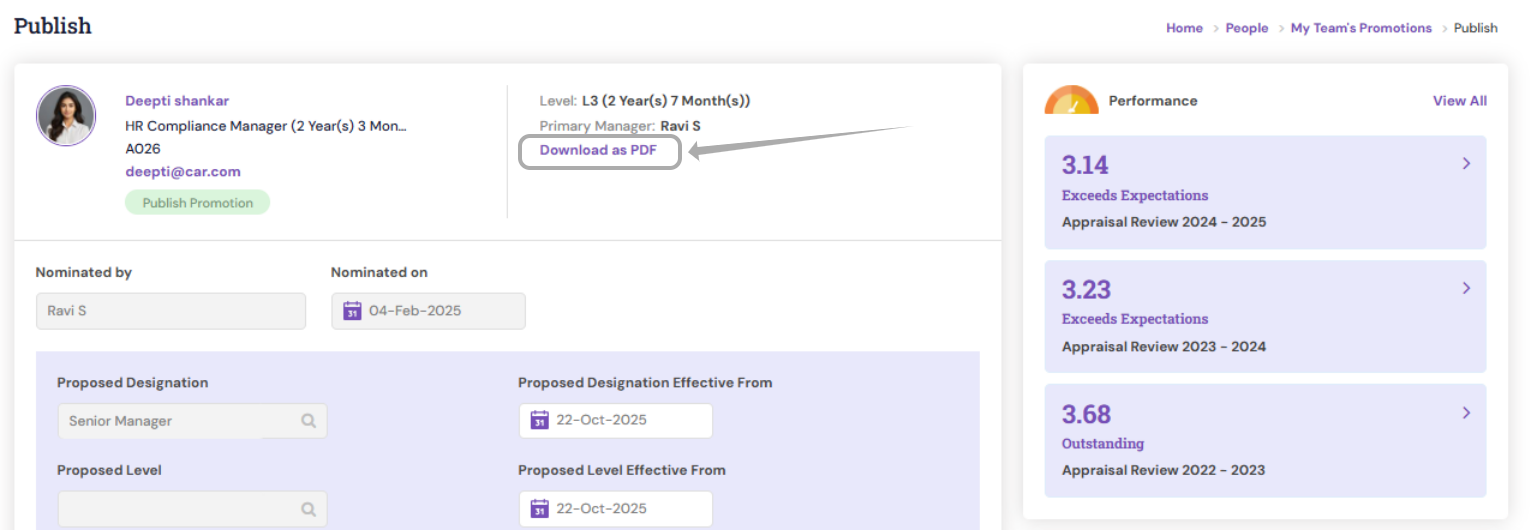
- The Approve Promotion page displays the employee nominated details with approver comments and nomination activity log for the approved designation, track, level or work role.
PS: Synergita implementation for your Organization may vary from how the features are described here. The screenshots given here may also be different from what you see in your system. Please talk to the concerned person in the Organization for any specific queries.
