The Import Normalization Ratings feature allows administrators to upload employee ratings in bulk after the normalization process has been completed. This helps in quickly updating the normalized ratings in the system without having to enter them manually for each employee.
By importing normalization ratings, organizations can ensure consistency, accuracy, and efficiency in updating the final appraisal ratings across all employees.
Navigate to Admin>> Import/Export, click Import Employee Recommendation


Select the Process cycle for the rating change to download the template. You can view the employee details with the final ratings in the template.

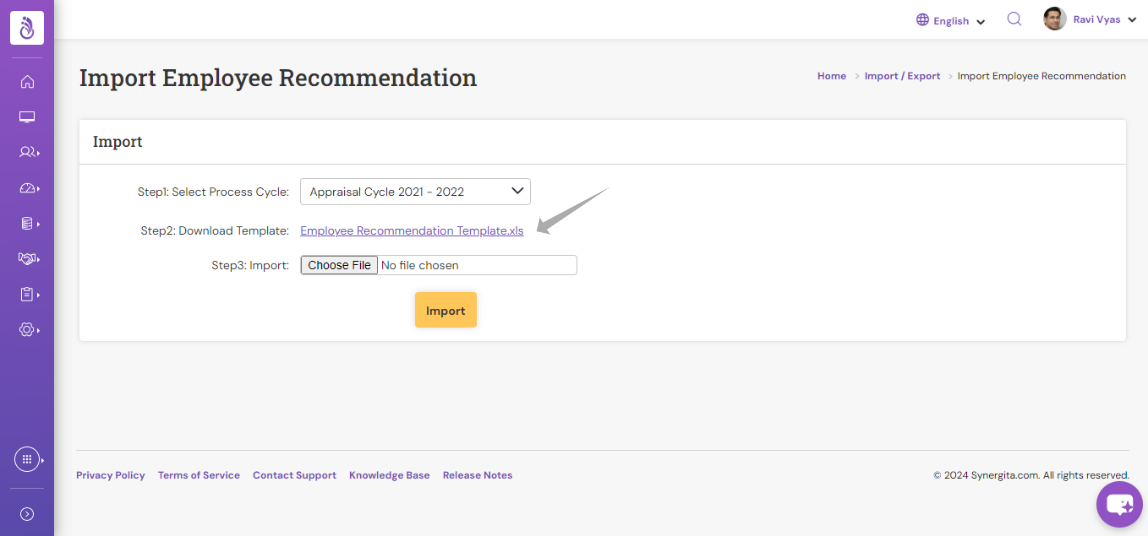
Note - Make the necessary updates in the sheet and upload it either for all users or only for the selected users by removing the others from the list.
You may update the ratings if required; however, if there are no changes to certain values, please retain the existing data and do not leave the fields blank.
- Once the file is ready, use the "Choose file" and Import to upload the updated data.

Note: Please ensure the user has completed the recommendation activity before uploading the ratings.

PS: Synergita implementation for your Organization may vary from how the features are described here. The screenshots given here may also be different from what you see in your system. Please talk to the concerned person in the Organization for any specific queries
