The Bulk Approve feature allows HR or managers to approve multiple employee feedback or recommendation records in a single action. It helps simplify and accelerate the approval process, ensuring efficiency during large review cycles.
TO PERFORM BULK APPROVAL:
- Go to Performance > Bulk Publish/Approval. This will open the Bulk Approvals page where you can manage multiple employee feedback and recommendations at once.
- Click the Filter button on the right to apply filters. You can filter employees based on Organization unit, Reporting To, Rating, Track, My Relationship, Work Role and Cycle name. Filters help you quickly find the employees you want to approve or reject.
The employees matching your filter criteria will appear in the Employee List section. Review the list before making selections.

(or)
- Select employees by either:
Clicking the checkbox next to Employee ID to select all employees in the list, or Selecting individual checkboxes beside each employee to approve or reject only specific employees.
- After selecting the employees, click Approve to approve their feedback or recommendations, or click Reject to reject them.
The same process applies to other activities, which are available as tabs on the Bulk Publish / Approvals page, such as Approve Recommendation, Second Level Approve Recommendation, and Publish Feedback & Recommendation. You can switch between these tabs to perform bulk actions for each type of activity.
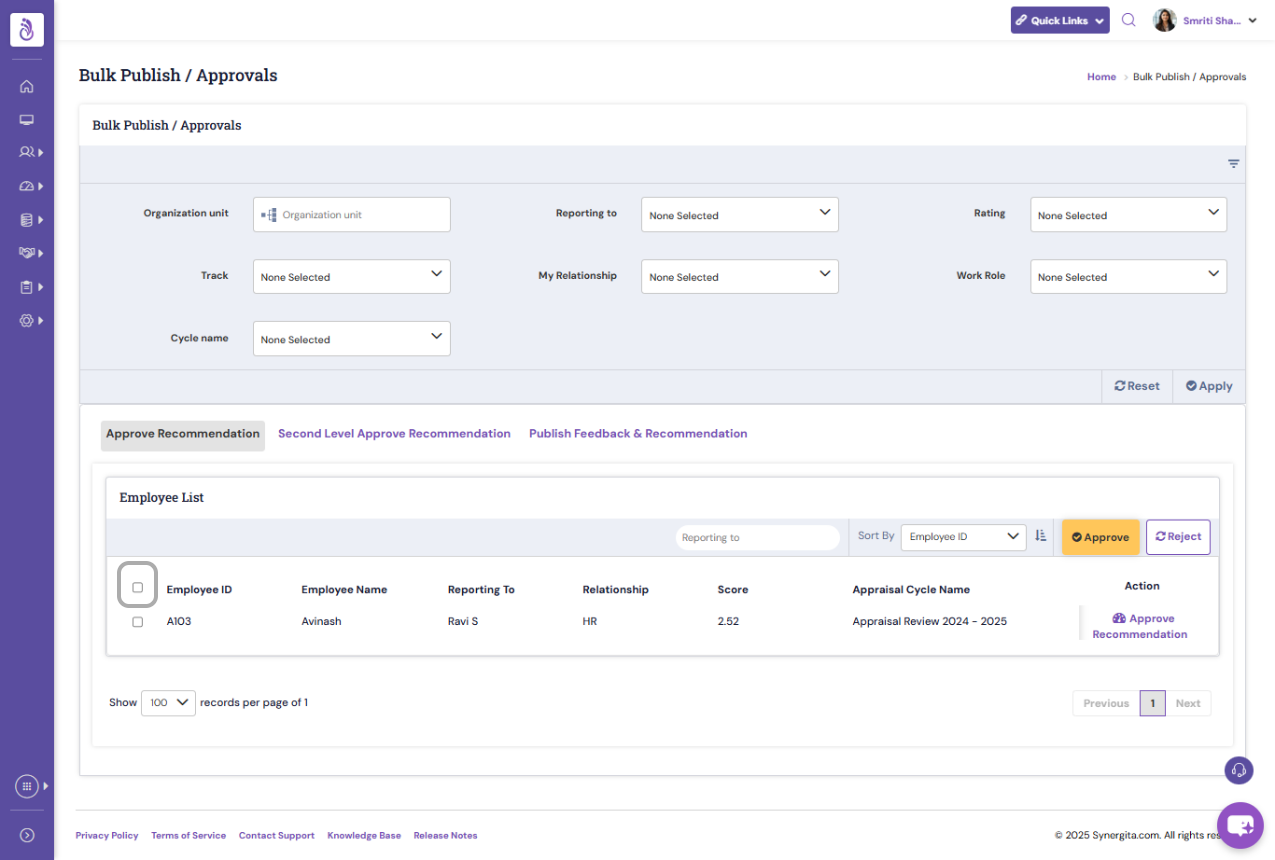
Note: Filters and careful selection help save time, especially during large review cycles. Only users with the required permissions can perform bulk approval.
PS: Synergita implementation for your Organization may vary from how the features are described here. The screenshots given here may also be different from what you see in your system. Please talk to the concerned person in the Organization for any specific queries.
