The Rating Approval on the Normalization page ensures that performance scores are reviewed and finalised before they are used for critical decisions such as compensation, promotions, and talent calibration. This process helps maintain accuracy, fairness, and accountability in performance management.
To view the pending approvals, users can navigate and perform the required actions through multiple options. The different ways are listed below:
To view the pending approvals via Normalization page:
1. Navigate to Performance > Normalization
2. HR can perform normalisation for employees in the Recommendation Approval Stage and they can either approve or reject recommendations when finalising their grades.
3. Select the "View Pending Approval" check box to view the list of employees whose ratings are yet to be approved.

To view the pending approvals via Dashboard:
1. Navigate to My Dashboard.
2. Under the Action Item widget, you will be able to see the approvals pending along with other pending activities for the respective employees.

To view the pending approvals via Bulk Publish/Approvals:
1. You could also view the list of pending approvals in the Bulk Approval/ Publish page
2. Navigate to Performance > Manage Approvals

3. The list of employees will be listed under the Employee List for whom the approvals are pending.

4. You can select all employees by clicking the checkbox to the left of the Employee ID, or choose specific employees as needed.
5. Once the employees are selected, click Approve or Reject to take action on the normalization for the chosen employees.
6. To perform bulk approval for a specific category of employees, use the Filter option available on the same page.
7. Select the desired filter criteria and click Apply to view and take action on the filtered list of employees..
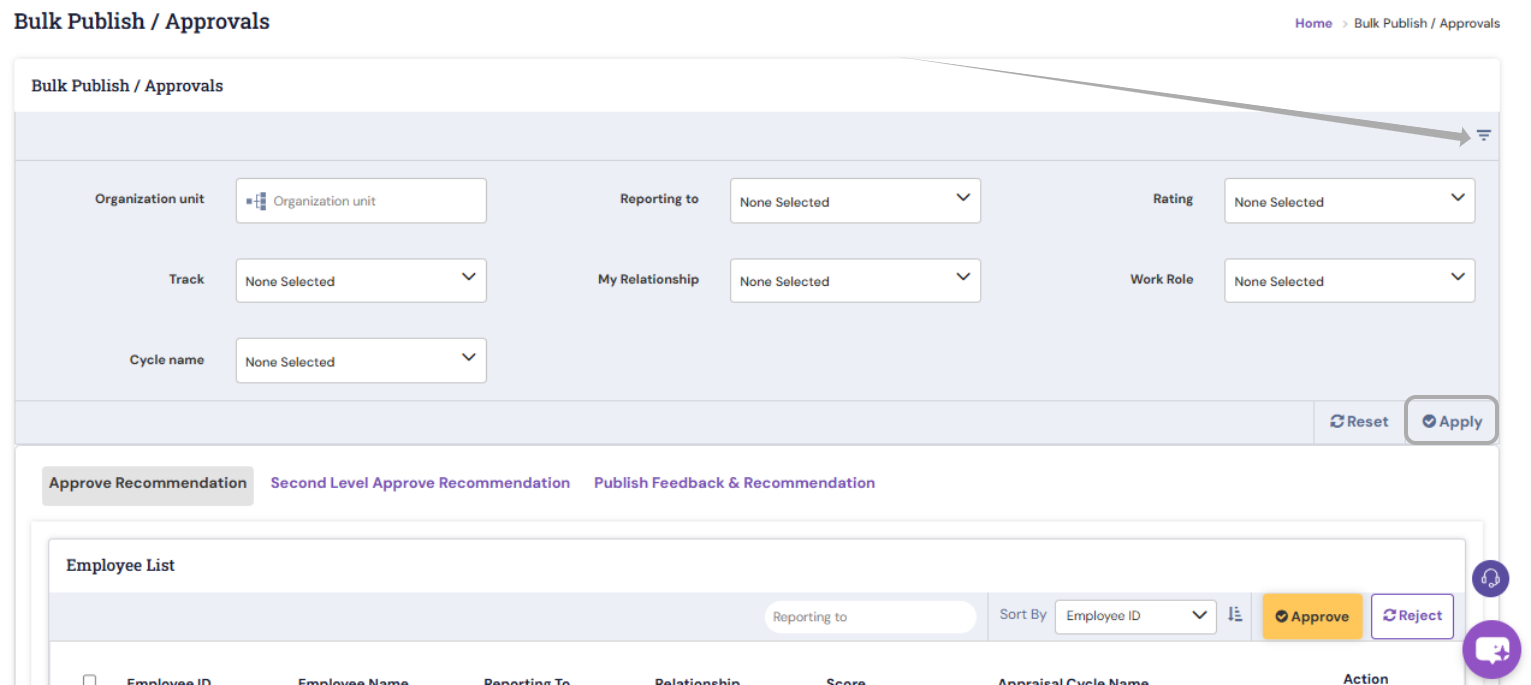
To view the pending approvals via My Action Items:
1. The pending approvals could also be seen in the My Action Items page
2. Navigate to Performance >My Action Items
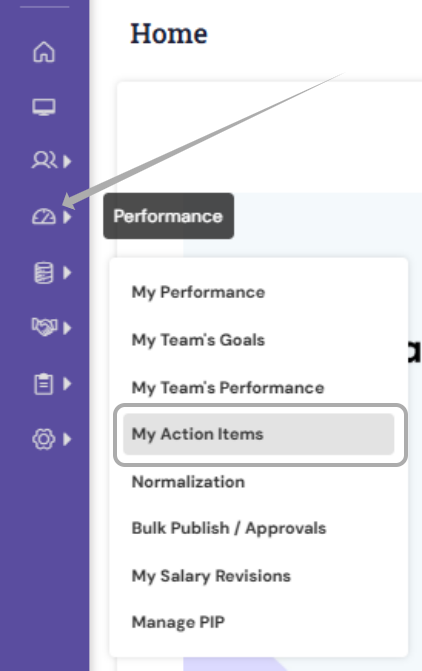
3. Here, the pending approvals, along with other action items to be performed for each employee, will be displayed
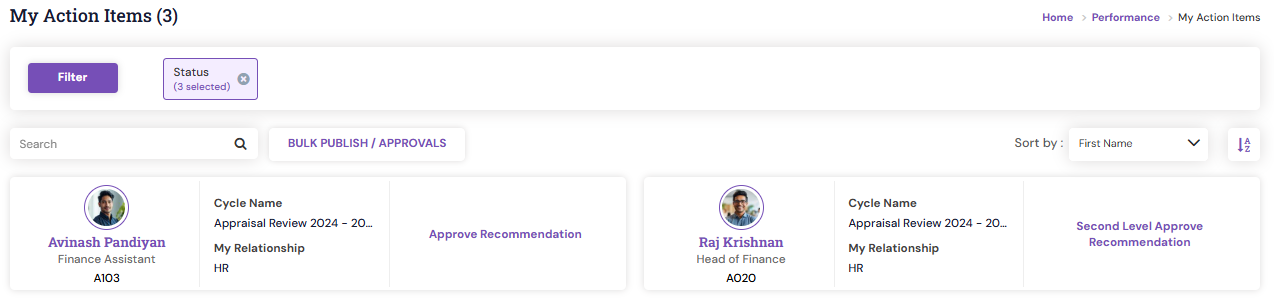
By following the above steps, you can easily view and take necessary actions on all your pending approvals, ensuring the timely completion of the appraisal activities.
PS: Synergita implementation for your Organization may vary from how the features are described here. The screenshots given here may also be different from what you see in your system. Please talk to the concerned person in the Organization for any specific queries.
