The system allows HR administrators to configure and enable email notifications to inform employees when their salary revision letters are published. These notifications ensure that employees are promptly notified once their revised letters become available in the system.
To enable or edit the publishing salary revision letters notification
1. Navigate to Admin > Most popular Configurations > Notifications > Performance > Search as "Revision Published".
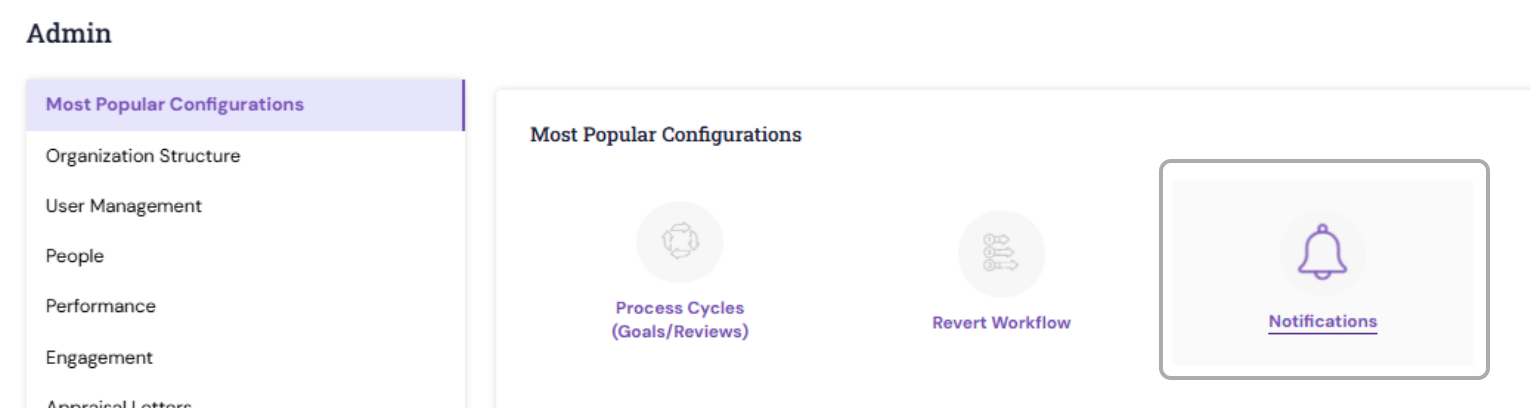
2. To enable, kindly turn on the highlighted toggle button below or click on the notification name and enable it.

3. You can edit and update the content and delivery actions as per your needs.
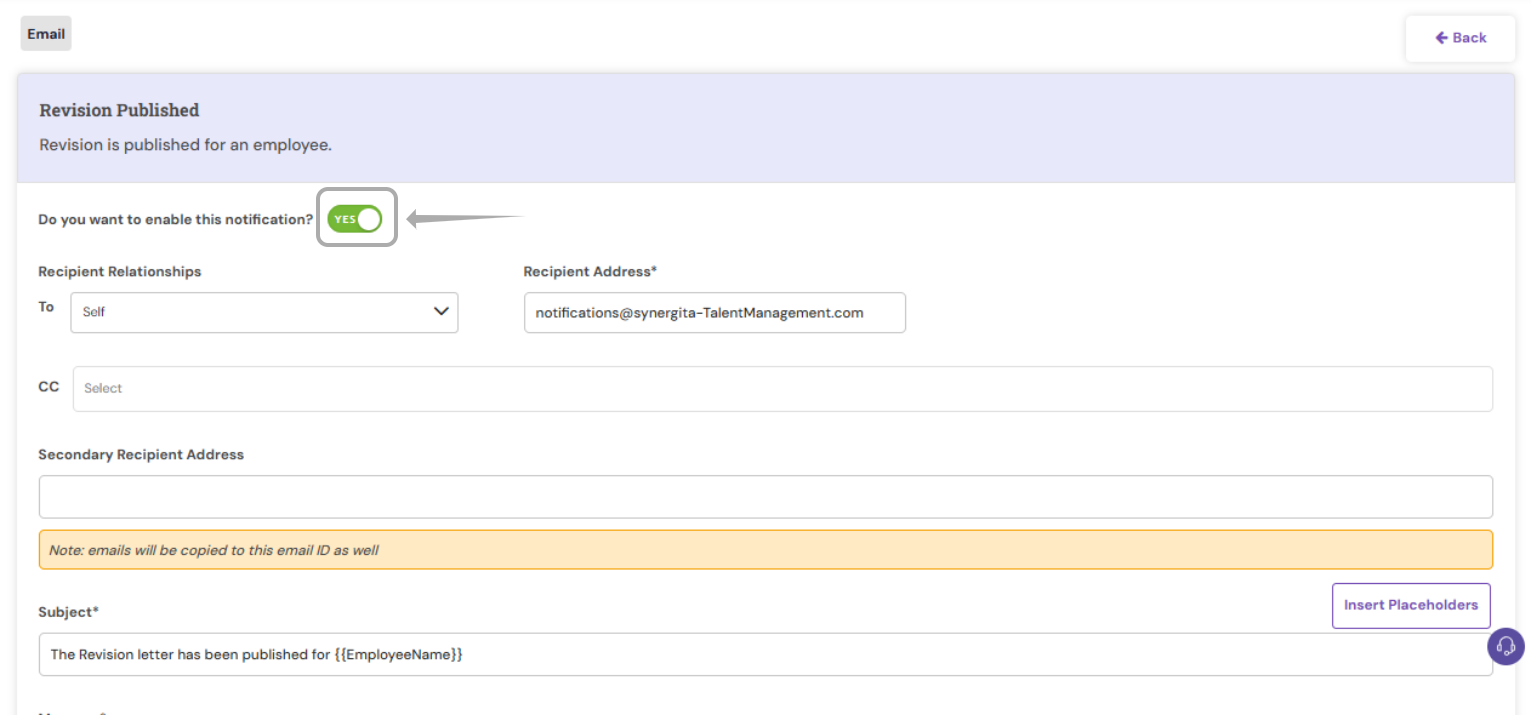
4. Once done, save the notification details.
Once notifications are enabled, employees will automatically receive an email when their salary revision letter is published.
PS: Synergita implementation for your Organization may vary from how the features are described here. The screenshots given here may also be different from what you see in your system. Please talk to the concerned person in the Organization for any specific queries.
