The Score Trend feature in Synergita helps managers and HR teams analyze an employee’s performance progress across multiple review periods. It provides a visual representation of scores, making it easier to identify growth patterns and areas for improvement.
Score Trend can be accessed by the employee from the My Performance page from the Performance menu.
As a Reporting Manager, the Score trend of the reportee can be accessed from the My Team's Performance page from the Performance menu.
Score trend as an employee:
* Navigate to Performance -> My Performance -> Score trend.

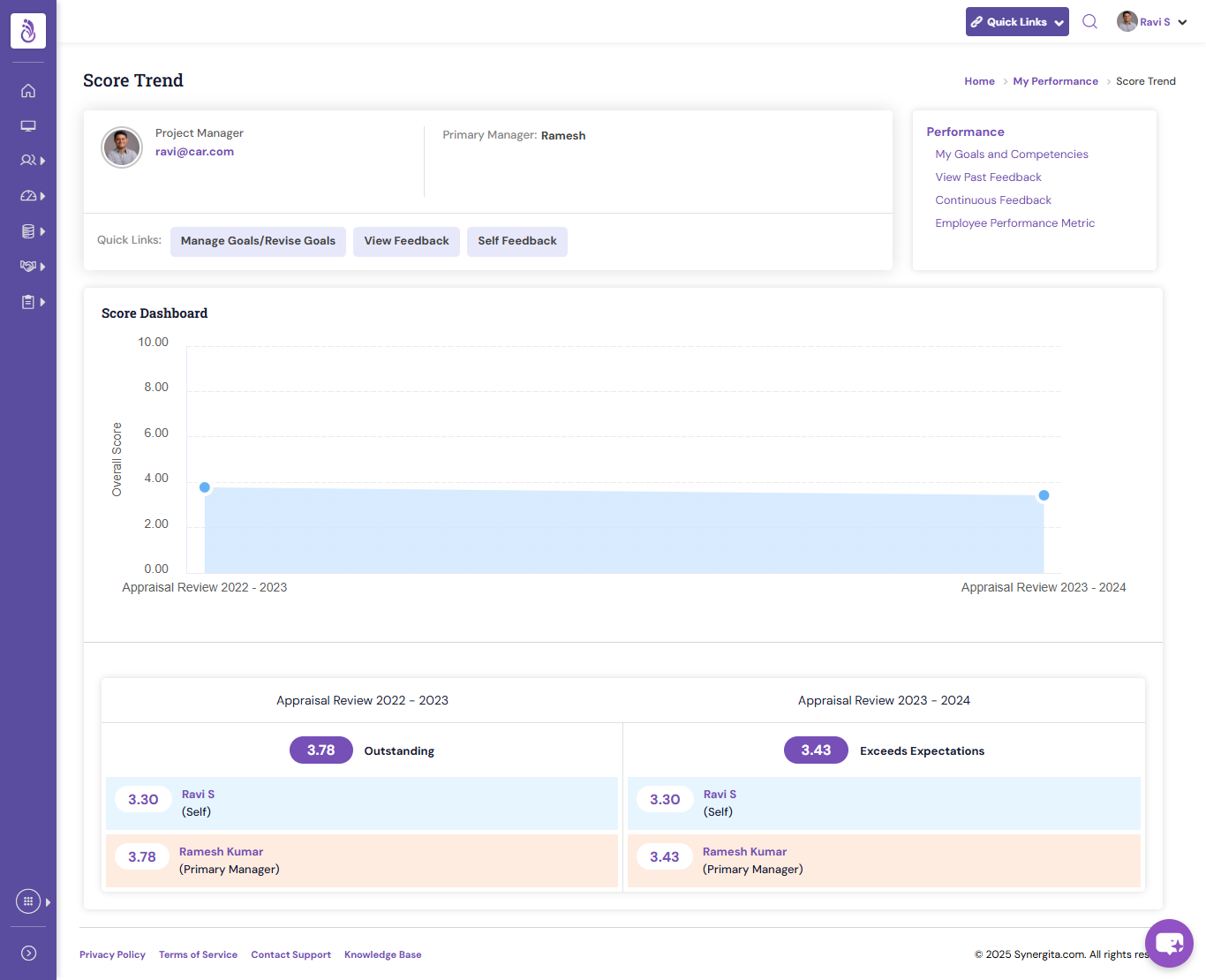
Score Trend as a Reporting Manager:
* Navigate to Performance -> My Team's Performance -> Search for the user > Click on the Down Arrow

* Select the Score trend.

The Score Trend view enables managers and HR to make data-driven performance discussions by tracking score progression over time, ensuring a transparent and continuous evaluation process.
PS: Synergita implementation for your Organization may vary from how the features are described here. The screenshots given here may also be different from what you see in your system. Please talk to the concerned person in the Organization for any specific queries.
