If you encounter an error message indicating that your Date of Joining (DOJ) is invalid, it usually means that there is a mismatch or missing information in your employee records. The system validates the Date of Joining against the official HR master data, and any inconsistency may trigger this error.
Below are some common reasons why the system may display your Date of Joining as invalid:
- Incorrect or missing date of birth details in the employee's profile.
The HR Administrator has the access to review and update the Date of Birth to ensure that the employee’s information is accurate and aligned with organizational records.
How to update the Date of Joining for an employee.
In the HR login,
- Navigate to people --> My Team
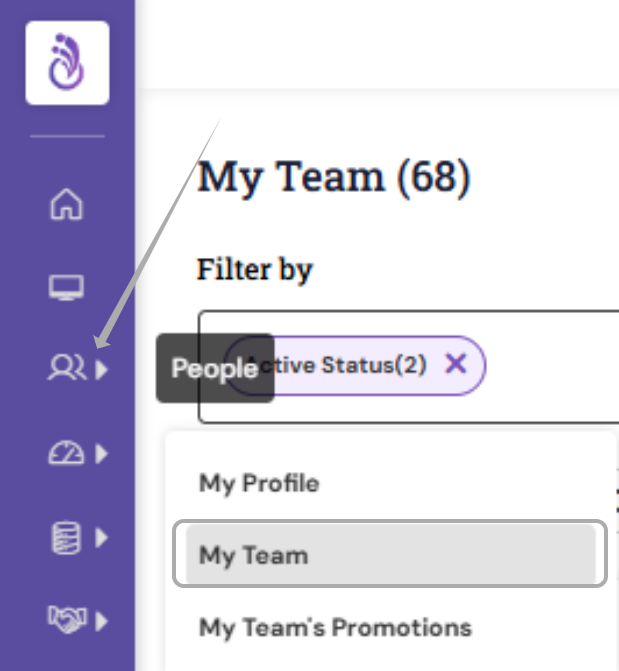
2. Search for an employee and click on the employee profile.
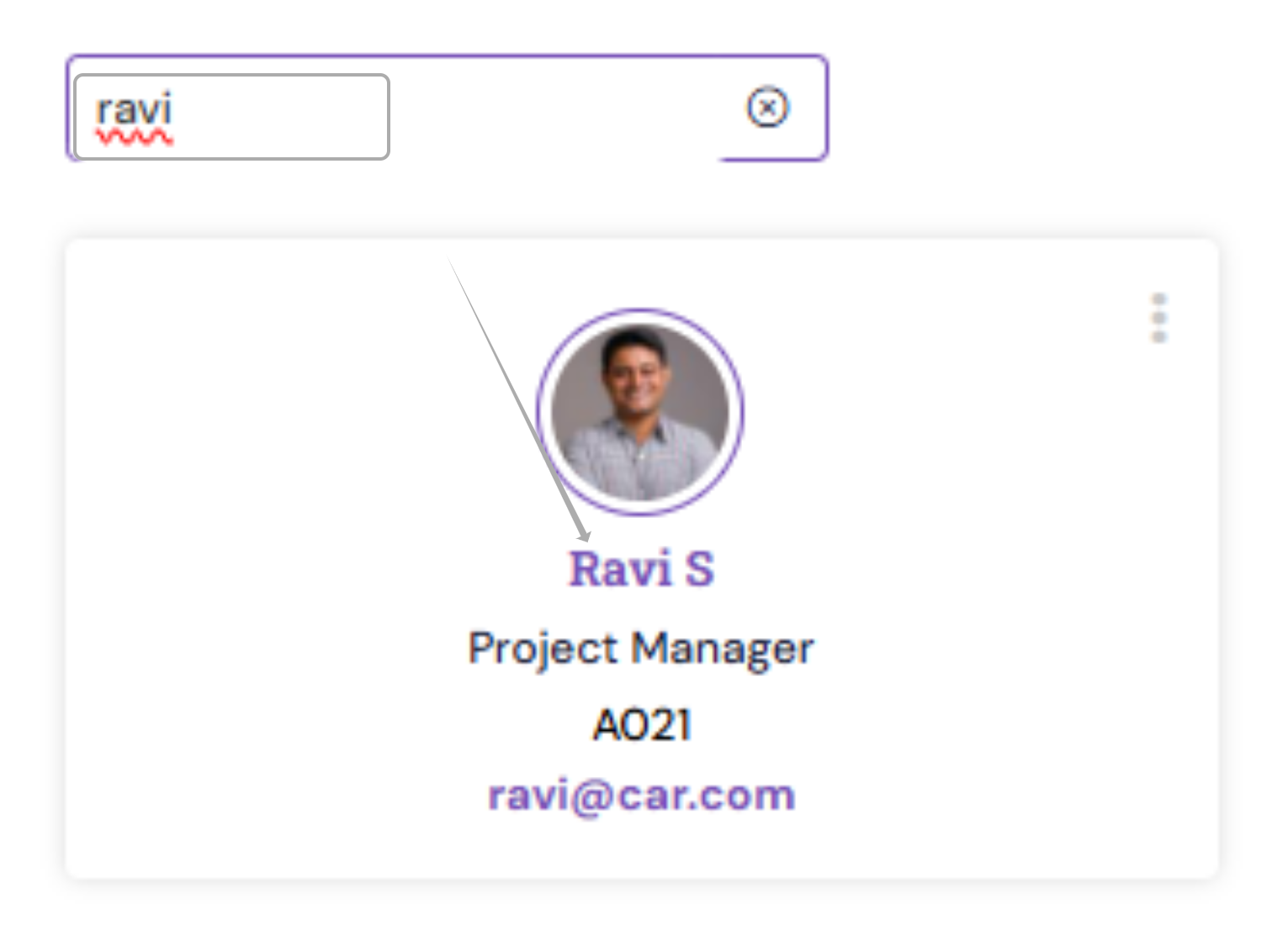
3. Navigate to Personal Details > Date of Birth as highlighted below and enter the valid date.

For the employee profile details integration cases, kindly make the required update in the HR system; it may take until the next sync to reflect the provided details.
PS: Synergita implementation for your Organization may vary from how the features are described here. The screenshots given here may also be different from what you see in your system. Please talk to the concerned person in the Organization for any specific queries.
