The Review Period Goals Report helps HR to export the goals of the employees in a bulk manner for a particular review period.
Please find below the steps to download the report:
- Navigate to Reports > Additional Reports
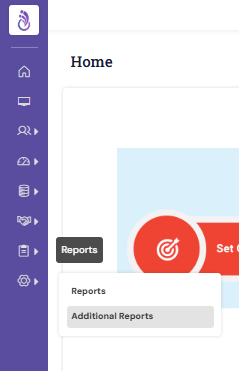
- Review Period goals > click Download
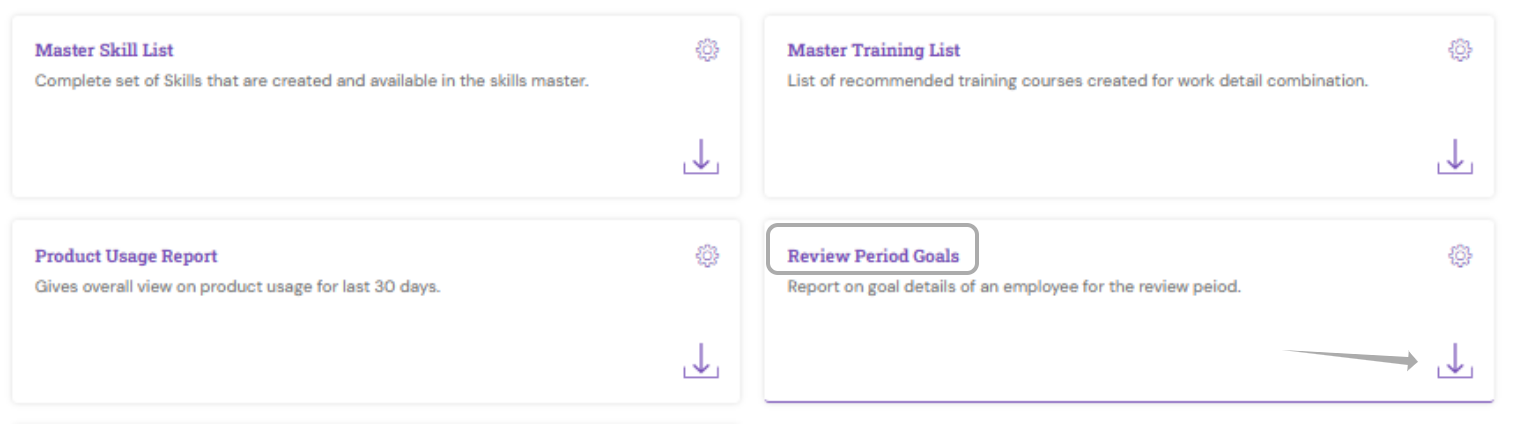
- Choose the required Review period (The year in which the goals are set) > click Download to export the report
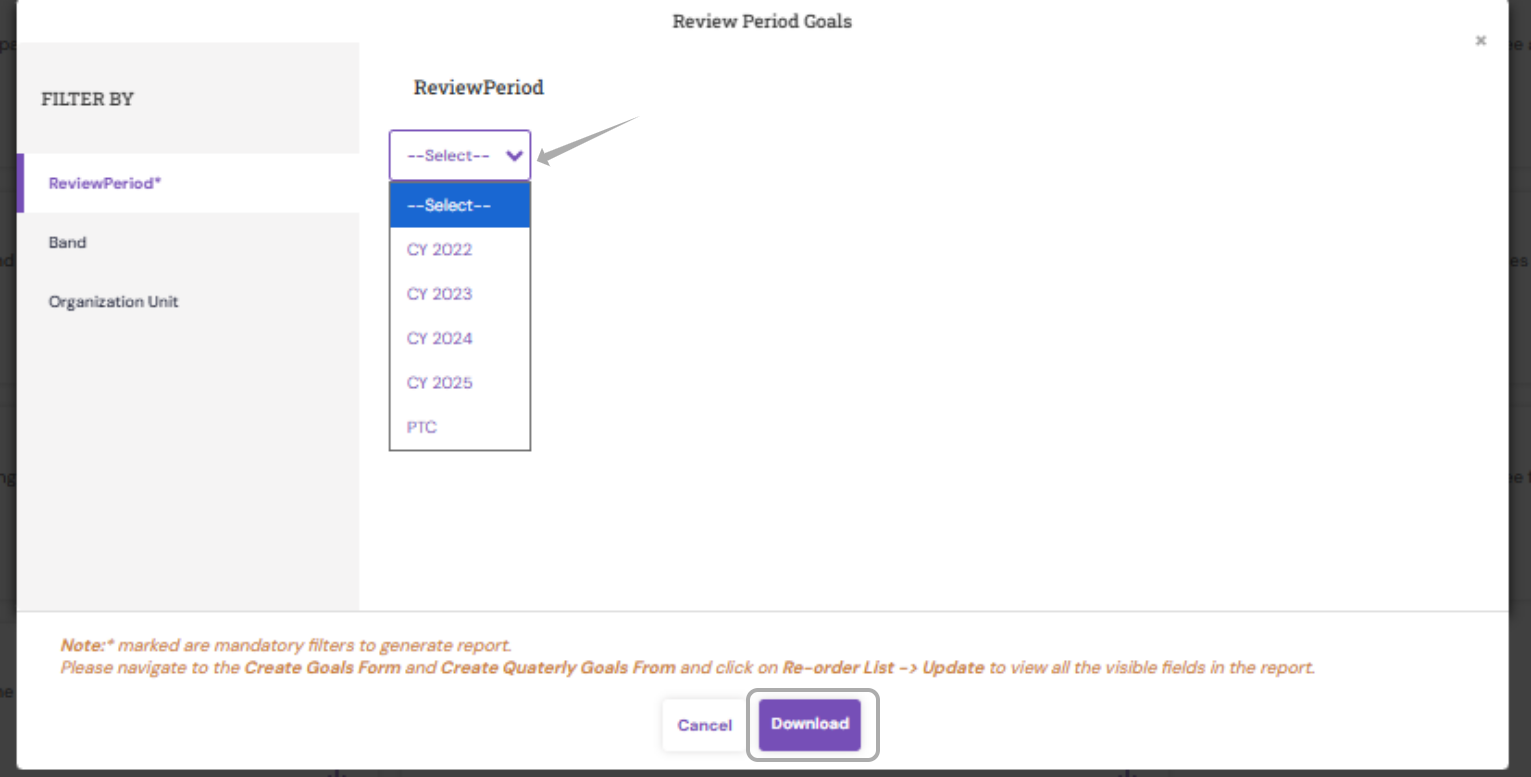
Note: The Review Period Goals report will support only if the review period is mapped to the goals. The Goals that are mapped with the "Default" review period will not be supported in this report.
PS: Synergita implementation for your Organization may vary from how the features are described here. The screenshots given here may also be different from what you see in your system. Please talk to the concerned person in the Organization for any specific queries
