Once the salary revision process is published, employees and HR administrators can download the revision letters directly from the system.
As an HR:
- Navigate to Admin > Salary Revision Letters
- Since the Salary Revision page is password protected, please enter the login details to open the Salary Revision page.
- HR can apply the filters to download the Revision Letter of the required employees. The HR can also apply for the user status "Active" and "Inactive" to download the Revision Letters.
- Once the required filters are chosen, click Apply.
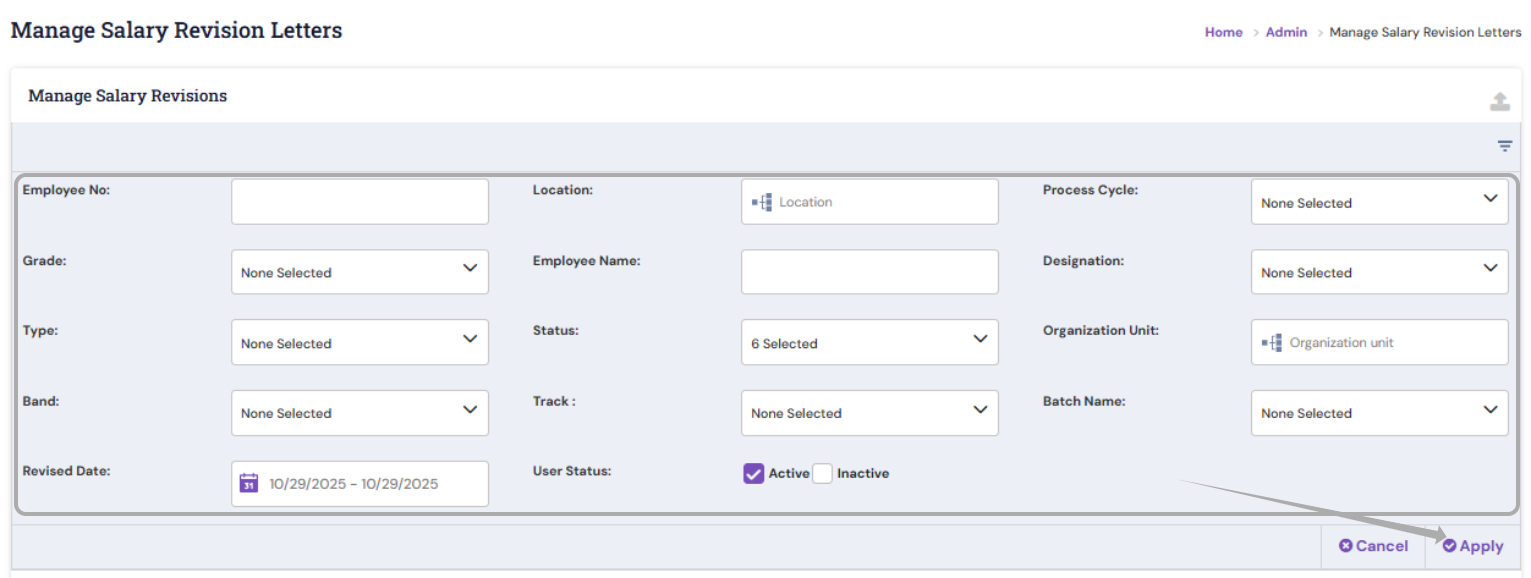
- Search for an employee and click the Template against the required user, and the revision letter will be downloaded for your review.
As an Employee:
- Navigate to Performance > My Salary Revisions
- In the Salary Revision page, you can view the latest revised details of salary components and Salary Revision History. The Salary Revision History displays all previous salary revisions, click on the download button of the Revision Paper below.

To download the recently released appraisal letter in the PDF format, under Salary Revision Details, click Download.
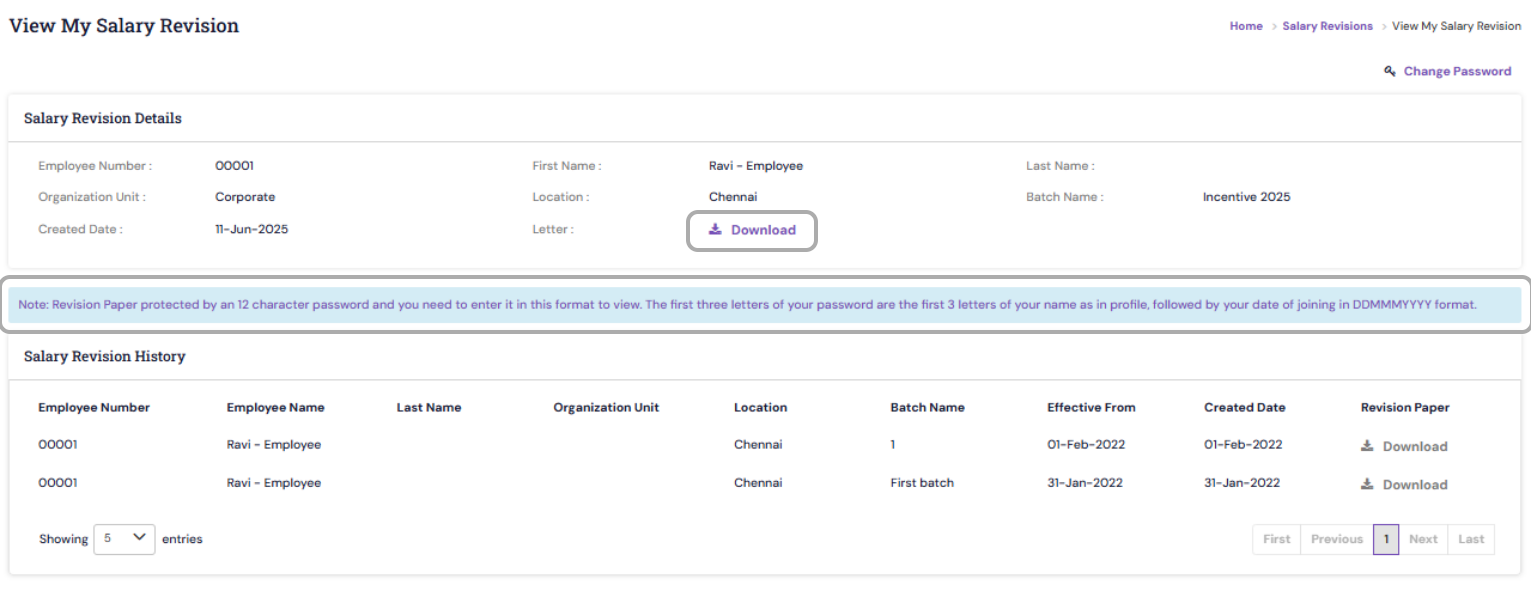
- The PDF will be available in your default downloads folder. On opening the PDF, the document will prompt for a password.
- For security reasons, the PDF attachment is protected by a 12 character password and you need to enter it in the format as mentioned in Note text highlighted in the red rectangle.
Example: If your name in your profile is James and date of joining is 14th of December, 2010, then your password will be jam14dec2010.
PS: Synergita implementation for your Organization may vary from how the features are described here. The screenshots given here may also be different from what you see in your system. Please talk to the concerned person in the Organization for any specific queries.
