The Import Past Feedback feature allows HR administrators to upload historical feedback data for employees into the system. This helps maintain a complete performance history by consolidating feedback from previous review cycles or external sources, ensuring that all relevant information is available for reference during future performance evaluations.
To import Past Feedback for the employee.
1. Navigate to Admin → Import/Export, and click Import Past Feedback.

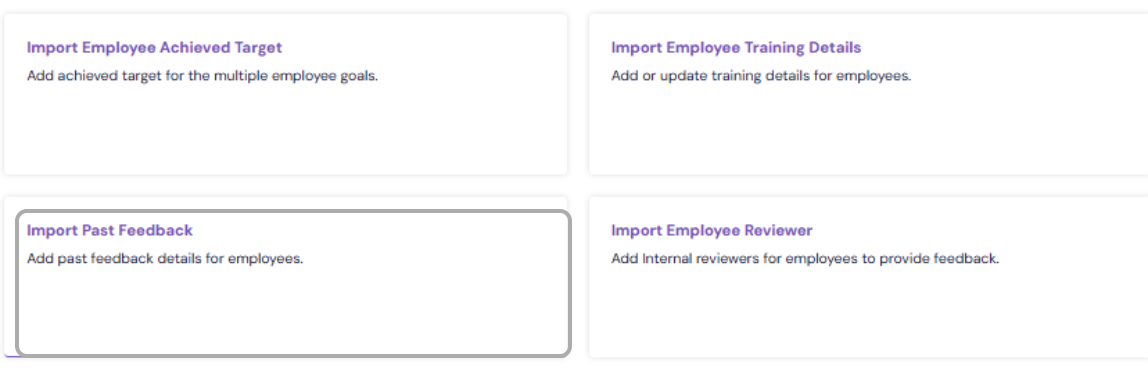
Download the Past Feedback Template Excel file available on the page.
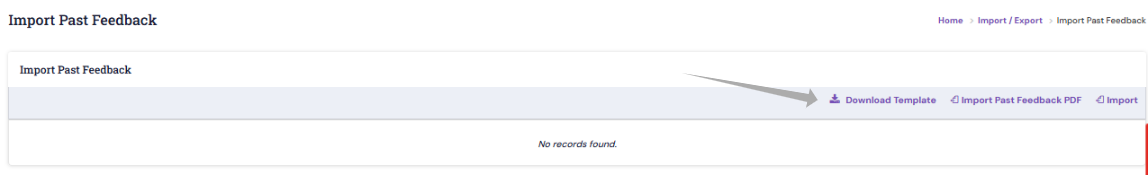
Download the Template: Enter valid data in the template such as:
Employee ID
First Name
Cycle Name
Primary Name Emp ID
Comments
Score
Grade
Feedback File (if applicable)
Comments
Note: Ensure all mandatory fields (highlighted in bold) are filled in correctly.

Under the Import, click Choose File to browse and select the updated Excel file. Click Import to begin the validation process.
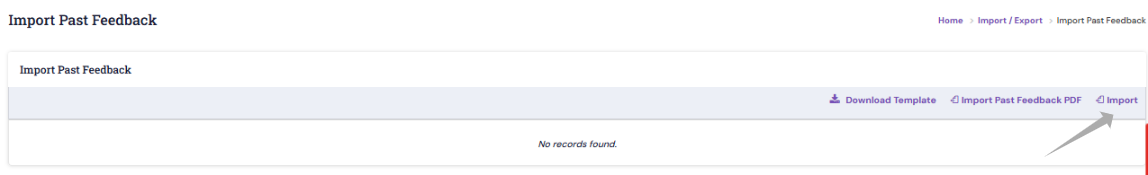

To Import the past feedback as PDF, select Import Import Past Feedback PDF

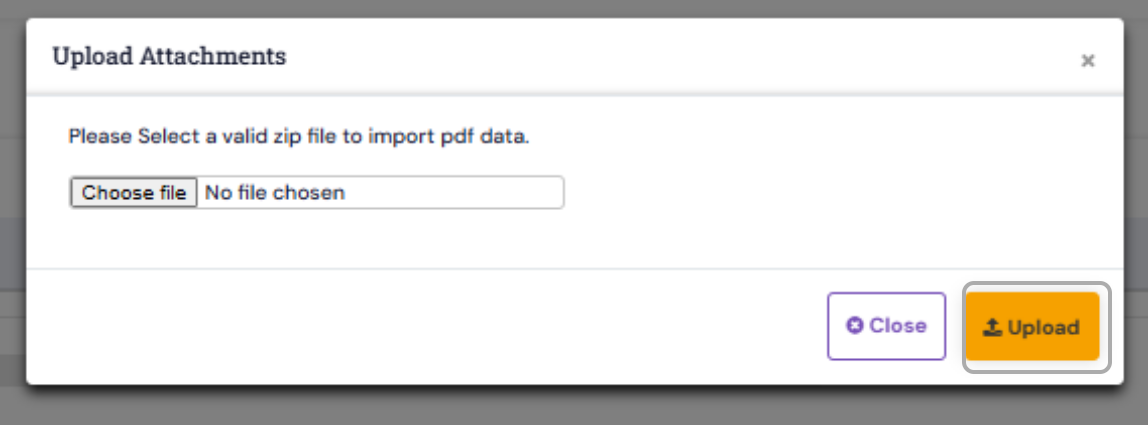
The imported details will be available for preview before uploading. Review the data carefully, and once verified, click Upload to complete the process. Upon completion, the system will show a success message indicating that the past feedback data has been uploaded successfully.
PS: Synergita implementation for your Organization may vary from how the features are described here. The screenshots given here may also be different from what you see in your system. Please talk to the concerned person in the Organization for any specific queries.
