The One-on-One Discussion Summary form helps capture the key points and outcomes of discussions held between a manager and their team member. It serves as a record of the meeting including the date, time, and place and summarizes important decisions, feedback, and next steps.
You can access the One-on-One Discussion Summary in two ways:
Option 1: From the Dashboard
- Go to My Dashboard.
- Under the Action Items widget, you’ll see a list of activities that need your attention.
- Use the quick search option within the widget to easily find pending activities for different employees.
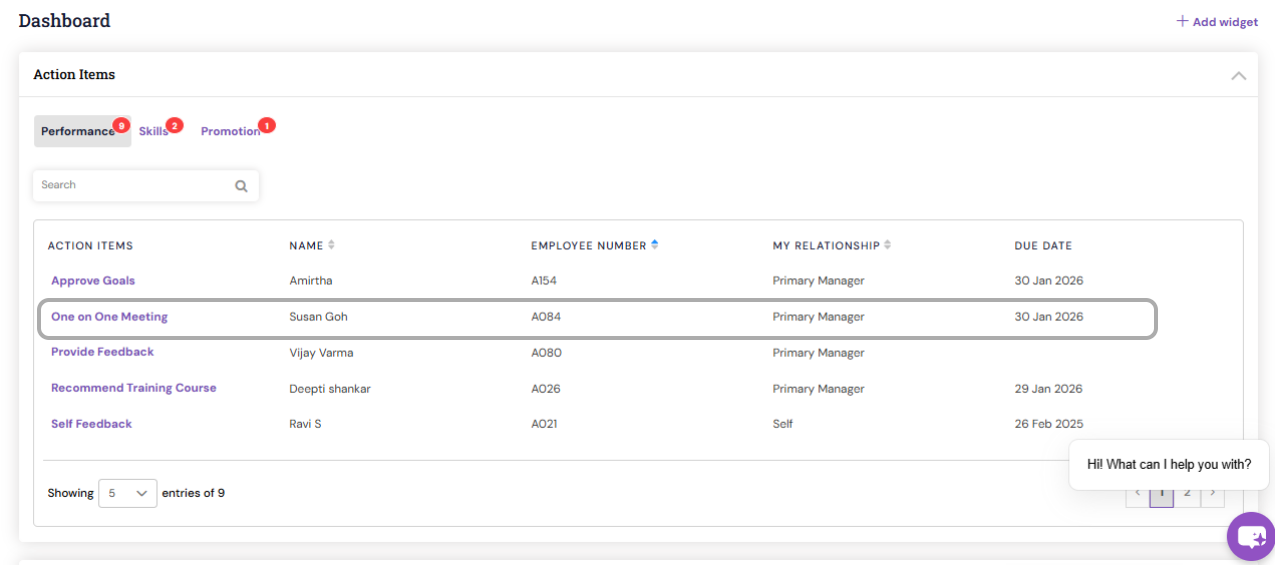
Option 2: From the Performance Menu
- One on One Meeting can also be accessed through "My Action Items" from Performance menu.
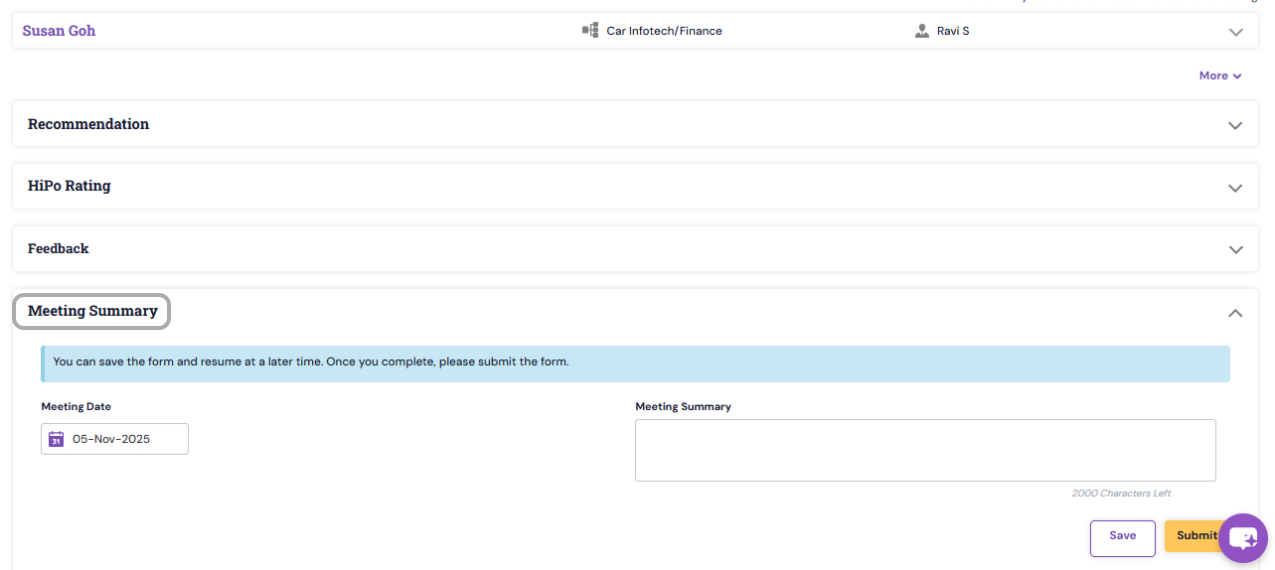
- Here, you can review the recommendations and feedback already provided for the employee.
- Use the expansion icon
 to expand or the collapse icon
to expand or the collapse icon  to view or hide specific sections of the summary.
to view or hide specific sections of the summary.
- After filling in the details of your meeting, click Save to record the summary.
- Once all required information is entered, click Submit to move the workflow to the next stage.

PS: Synergita implementation for your Organization may vary from how the features are described here. The screenshots given here may also be different from what you see in your system. Please talk to the concerned person in the Organization for any specific queries.
