The 9 Box Analysis Report in Synergita provides a visual representation of employee's actual and potential performance. It serves as a powerful talent management tool that enables HR and managers to evaluate and plot employees on a matrix based on two key parameters — Goals (X-Axis) and Competencies (Y-Axis). This report helps identify high performers, future leaders, and employees who may need development support, offering valuable insights for succession planning and talent development strategies.
To access the report:
- Navigate to Reports > 9 box analysis Report under Performance Management
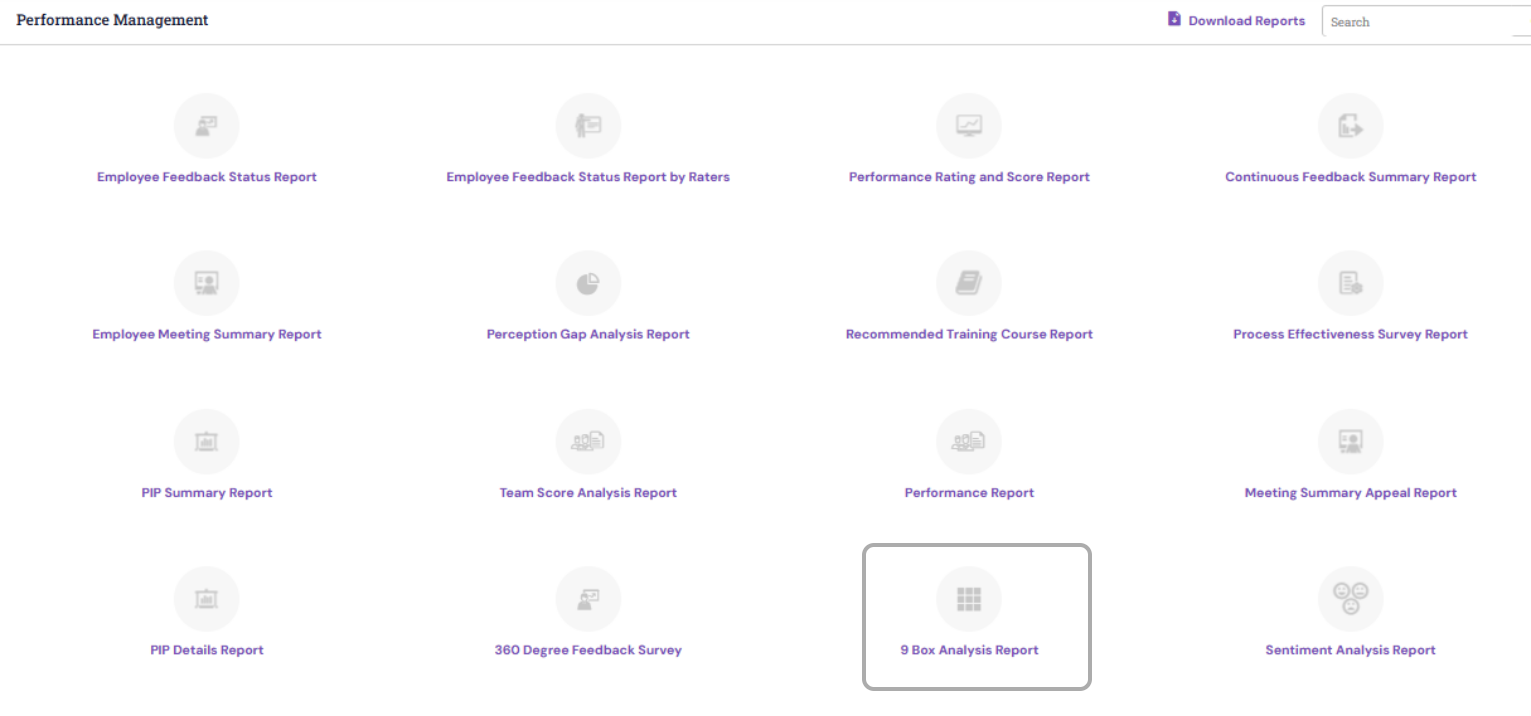
You can generate the 9 Box Analysis Report in Synergita by applying various filters to narrow down and analyse employee data effectively. The available filters include:
Cycle Name – Select a specific feedback cycle to generate the report for that appraisal period.
Work Details – Filter employees based on attributes such as Designation, Level, Department, etc.
Location – Generate the report for employees belonging to a specific location.
Reporting To – View the report for employees reporting to a particular manager or supervisor.

Once the desired filters are selected, click Apply to generate the report. The system will display the results by categorising employees into nine quadrants based on their performance and potential levels.

Identify high-potential employees and top performers.
Recognise individuals who require development or coaching for performance improvement.
Support compensation calibration and succession planning decisions.
For any modifications in the configurations of the 9-box analysis report, please contact support@synergita.com.
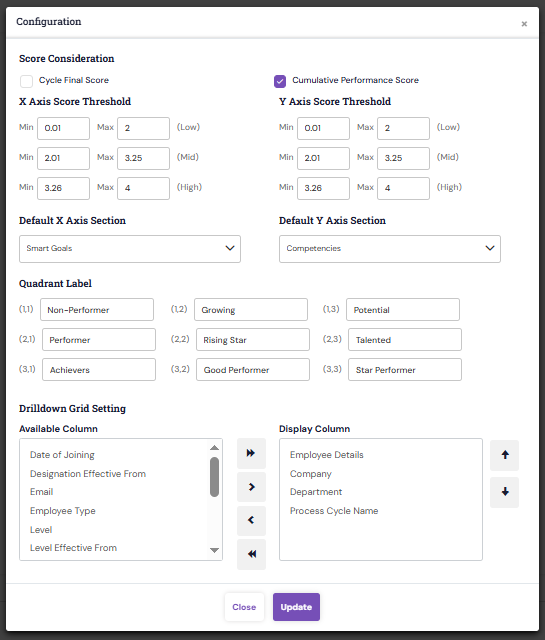
PS: Synergita implementation for your Organization may vary from how the features are described here. The screen shots given here may also be different from what you see in your system. Please talk to the concerned person in the Organization for any specific queries.
