The Employee Work Experience Details Report offers in-depth insights into an employee’s professional background, covering both past employment history and current company experience. This report highlights the industries employees have worked in and the specific tasks or responsibilities they have undertaken throughout their careers.
This information is particularly valuable for:
Career planning and development, enabling informed decisions regarding training opportunities and internal mobility.
Recruitment strategies, helping to identify candidates who bring relevant experience and can adapt quickly to new roles.
Accessing the Report:
To view the Employee Work Experience Details Report:
Navigate to Reports > Manage Reports.
- Under Employee Management, select Employee Work Experience Details Report.
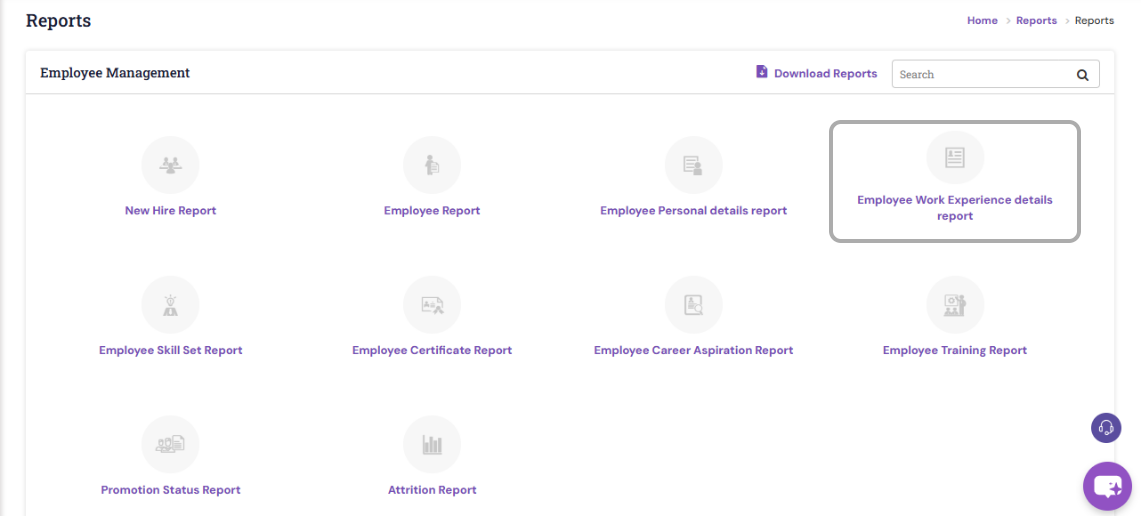

Filtering Report Data:
To customize the data displayed in the report:
- Click on the Filter button to open the filter pop-up window.
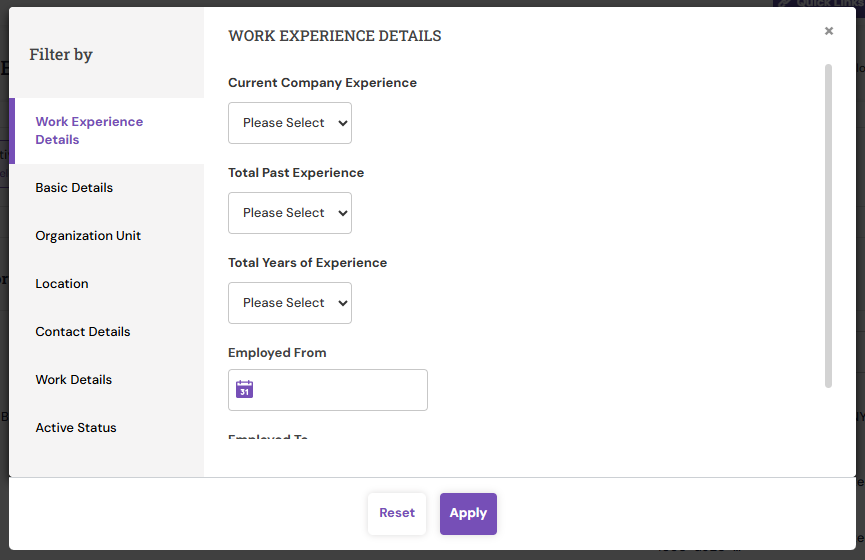
- Choose from the available filter categories to narrow down your results:
- Work Experience Details:
Current Company Experience: Filters based on tenure within the current organization.
Total Past Experience: Filters based on experience from previous organizations.
Total Years of Experience: Filters based on cumulative work experience (past and present).
- Basic Details: Filter by employee name, employee number, employee type, date of joining (DOJ), etc.
- Organization Units: Filter by specific business units.
- Location: Filter by the employee’s job location.
- Contact Details: Filter by email address, IM ID, etc.
- Work Details: Filter by job designation, role, track, and more
- Work Experience Details:
- Once your filter criteria are selected, click Apply to filter the data you want to export.
- To export the report data, Click the Export with mail sending icon. The system prompts to inform you that the report will be mailed to the registered email address.
PS: Synergita implementation for your Organization may vary from how the features are described here. The screen shots given here may also be different from what you see in your system. Please talk to the concerned person in the Organization for any specific queries.
