Employees can personalize their Dashboard Widgets based on their individual preferences for data visualization. The widget title bar provides several options that allow users to modify the widget’s appearance, configure its contents, or remove it from the dashboard.
To set user preferences in widgets:

- Configuration
Enables users to rename the widget or update its title.
Allows selection of specific data fields to be displayed within the widget.
Provides filtering options to refine and display relevant chart data.
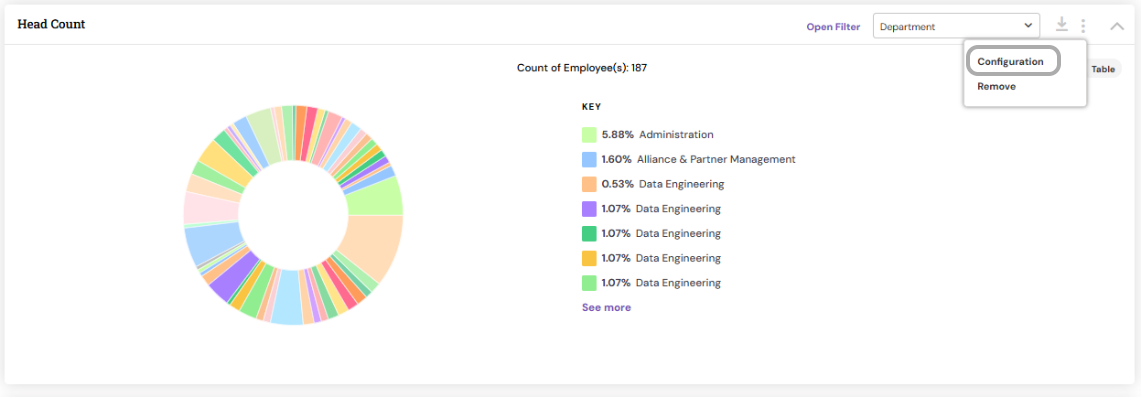


Chart View
Presents the widget’s data visually using chart formats such as Pie, Bar, and other graphical representations for easier analysis.
Grid View
Displays the widget’s data in a tabular format, allowing for detailed data review and comparison.
Remove
Removes the selected widget from the dashboard when it is no longer needed.
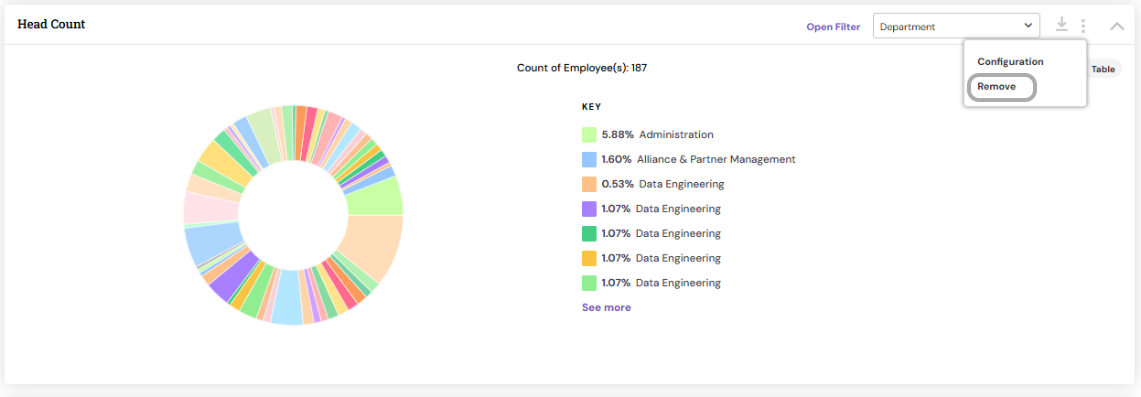
PS: Synergita implementation for your Organization may vary from how the features are described here. The screen shots given here may also be different from what you see in your system. Please talk to the concerned person in the Organization for any specific queries.
