HR has to configure Grade Scale and set Business Rule for HiPo Scoring calculation.
To configure Grade Scale, refer the topic Manage Grade Scales
To configure HiPo Scoring Logic, the HR Administrator has to configure the weightage and has to assign it against the performance ratings for calculating the HiPo score.
The weightage for the Average performance score, Potential score, and Critical score can be configured using the Business Rules page.
To configure business rule
1. Navigate to Admin > Performance > Business Rule
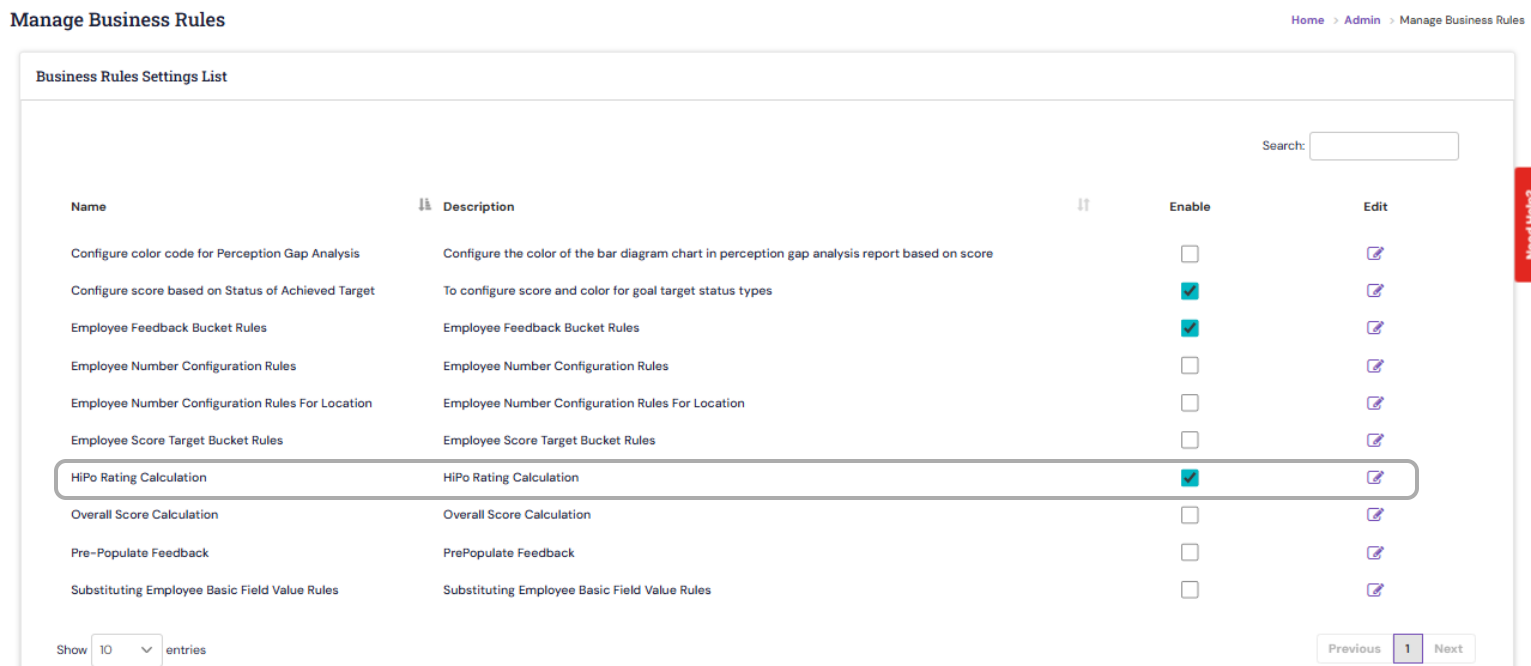
3. Business Rules Settings list displays the predefined business rules that are configured specifically to a customer.
4. Click the Edit icon relevant to the HiPo Rating Calculation. The HiPo Rating Calculation page displays.
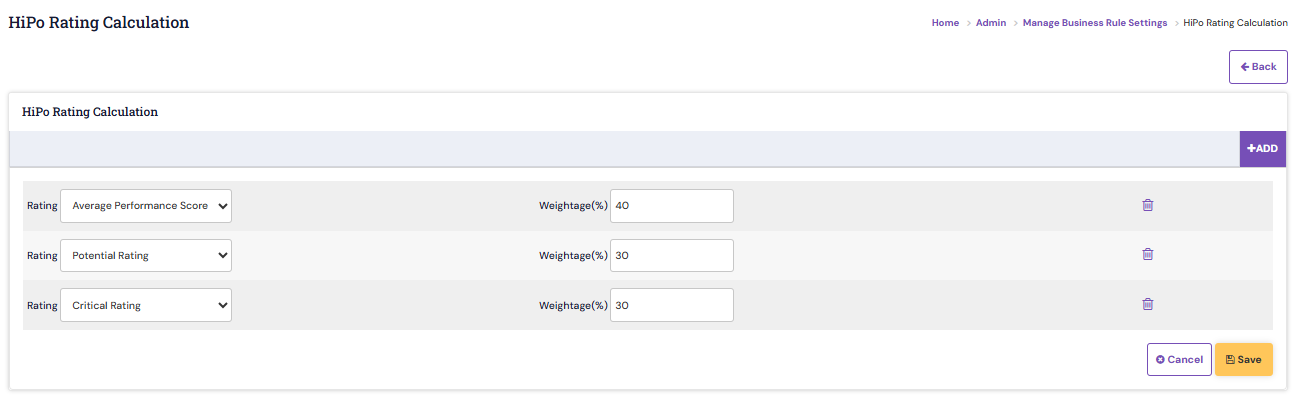
5. In the HiPo Rating Calculation page, configure the weightages to calculate the HiPo score.
6. Enter the weightages for the Average Performance Score, Potential Rating, Critical Rating.
7. The sum of the weightages must be equal to 100%.
8. Based on the weightages entered for "Average performance score, Potential Rating, Critical Rating", the HiPo score will be automatically calculated by the system.
9. To add one more parameter to configure the weightage, click Add.
10. To save the HiPo Rating calculation business logic, click Save.
PS: Synergita implementation for your Organization may vary from how the features are described here. The screenshots given here may also be different from what you see in your system. Please talk to the concerned person in the Organization for any specific queries.
