The Employee Certificate Details Report provides a consolidated view of skill certificate information associated with individual employees across the organization. This report is particularly valuable for the HR team, enabling them to efficiently review, verify, and analyze employee skill certifications in a centralized manner.
By presenting all relevant certificate data in a single report, it significantly reduces the time and effort required to access and validate employee qualifications. This facilitates better workforce planning, compliance tracking, and skills management.
For targeted analysis, the report also allows users to filter and generate certificate details specific to an individual employee using criteria such as:
Employee Number
Employee Name
Employee Type
Employee Type Effective From Date
This flexibility ensures that HR professionals can quickly retrieve precise information without navigating through organization-wide data.
Accessing the Report:
- Navigate to Reports > Manage Reports.
- Under Employee Management, click Employee Certificate Report

- To apply filters to the report, click Filter. Filter by pop-up window appears.
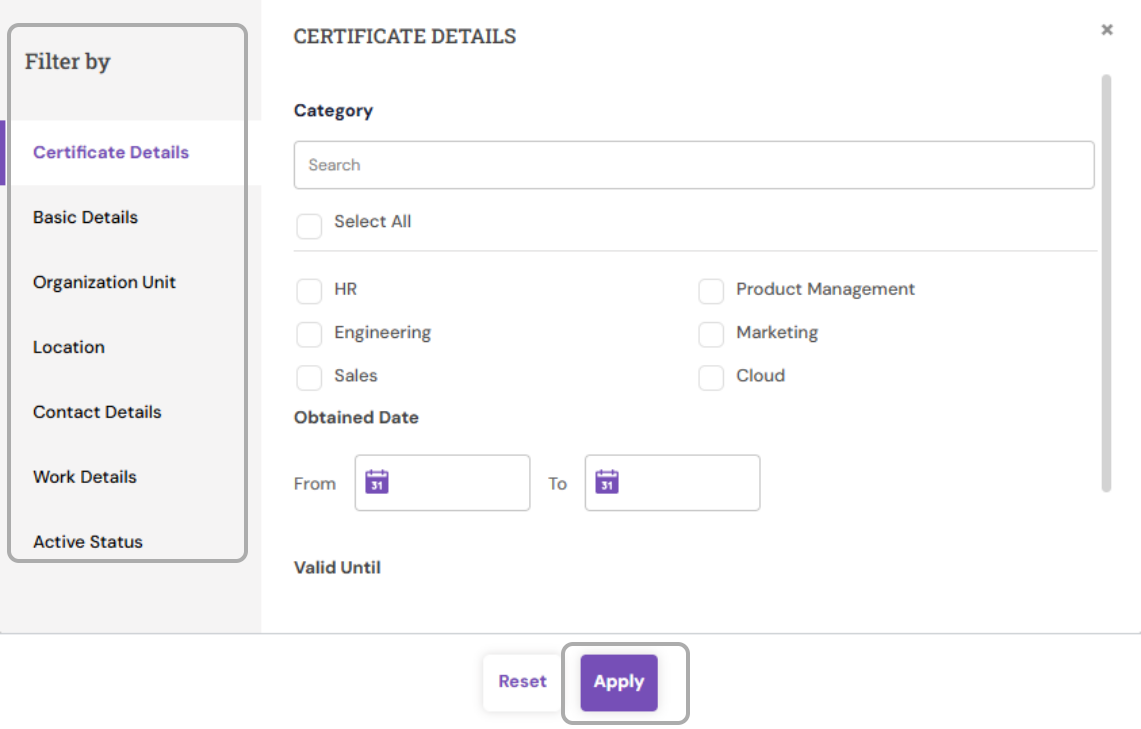
- Select the filter criteria you require to filter the data from the available filters. The filters include
- Certificate Details: Filters the report by Category, Certificate Name, Certifying Authority, certificate Obtained Date, certificate Validity period, Attachment, etc.
- Basic Details: Filters the report by employee number, employee name, employee type, DOJ, etc.
- Organization Unit: Filters the report by the selected business units.
- Location: Filters the report by employees' job location
- Contact Details: Filters the report by employee's email, IM Id, etc.
- Work Details: Filters the report by employee's designation, work role, track, etc.
- Active status: Filters and generate report for all, active or inactive employees regardless of their status
- Click Apply to filter the data you want to export.
- To export the report data, click the Export with mail sending icon.

The system prompts to inform you that the report will be mailed to the registered email address, and you may also fetch it under the Downloaded Reports available in the Reports tab.
PS: Synergita implementation for your Organization may vary from how the features are described here. The screenshots given here may also be different from what you see in your system. Please talk to the concerned person in the Organization for any specific queries.
