In Synergita PMS, normalization allows HR to standardize performance scores across different employee segments to ensure fair and unbiased evaluations. One of the key parameters that can be adjusted during normalization is the Grade of employees.
- Navigate to Performance > Normalization
- Select the appraisal cycle for which you want to perform normalization using the filter.
- You will be able to update/change the grade details for the users pending under the Approve recommendation step.
- Search the user, with respect to the user's entry, you will get the Grade drop-down, select the grade that needs to be changed for an employee. Add Comments pop-up.

- Give an appropriate reason for changing the grade and then click Save.
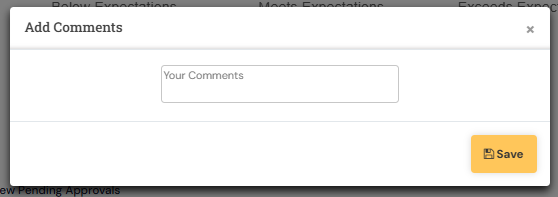
- The changes made in the Normalisation page will be reflected in the rating distribution and in the grades given to the employee.
PS: Synergita implementation for your Organization may vary from how the features are described here. The screenshots given here may also be different from what you see in your system. Please talk to the concerned person in the Organization for any specific queries.
