As an HR Administrator, you can easily add or update employee levels in Synergita to ensure that each employee’s role, skills, and qualifications are accurately reflected in the system. Maintaining up-to-date level information helps in performance evaluations, career progression, and organizational planning.
Steps to Update Employee Level:
- Navigate to People > My Team.
- The My Team page displays a list of all active employees in the system.

- Use the Search box to find the employee whose level you want to update, and click on their profile.
- Under the Work Details section, click the Level tab (as highlighted in the system).
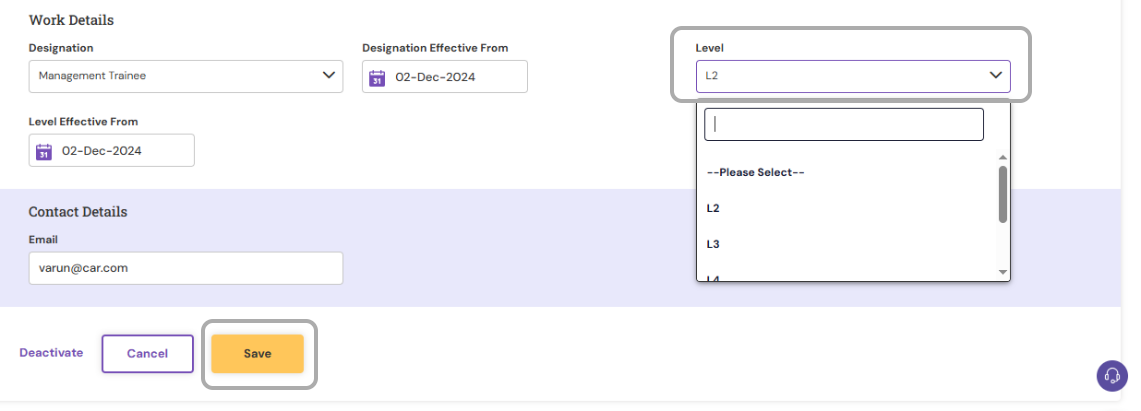
- Select the appropriate Level from the dropdown list.
- Click Save to update the employee’s level in the system.
Note: Access to modify employee levels may depend on your user role and permissions. If you are unable to update this information, please contact your HR Administrator or system admin for assistance.
PS: Synergita implementation for your Organization may vary from how the features are described here. The screenshots given here may also be different from what you see in your system. Please talk to the concerned person in the Organization for any specific queries.
