Managers and Supervisors play a critical and crucial role as a conduit of information and to maximize productivity and to improve the efficiency of an employee. Under certain circumstances, it may become pertinent to change the primary manager for the review group when the review cycle is in-progress. In most cases, the HR manager is given the privilege to change the primary manager of an employee.
- Navigate to People> My Team > Employee profile > Reporting structure tab.

- Select the effective to date for the existing employee managers and click save.
- Click the Add button to add the new primary manager to an employee's profile and select the relationship as manager and view the employee directory to add the new manager to an employee's profile.

- Select the effective from the date (should be greater than the previous manager's effective TO date) and click save.

- if the employee covered in the feedback cycle you will get the two options to "change the primary manager details only in the employee's profile" and "change the primary manager details in the employee's profile and ongoing cycle.
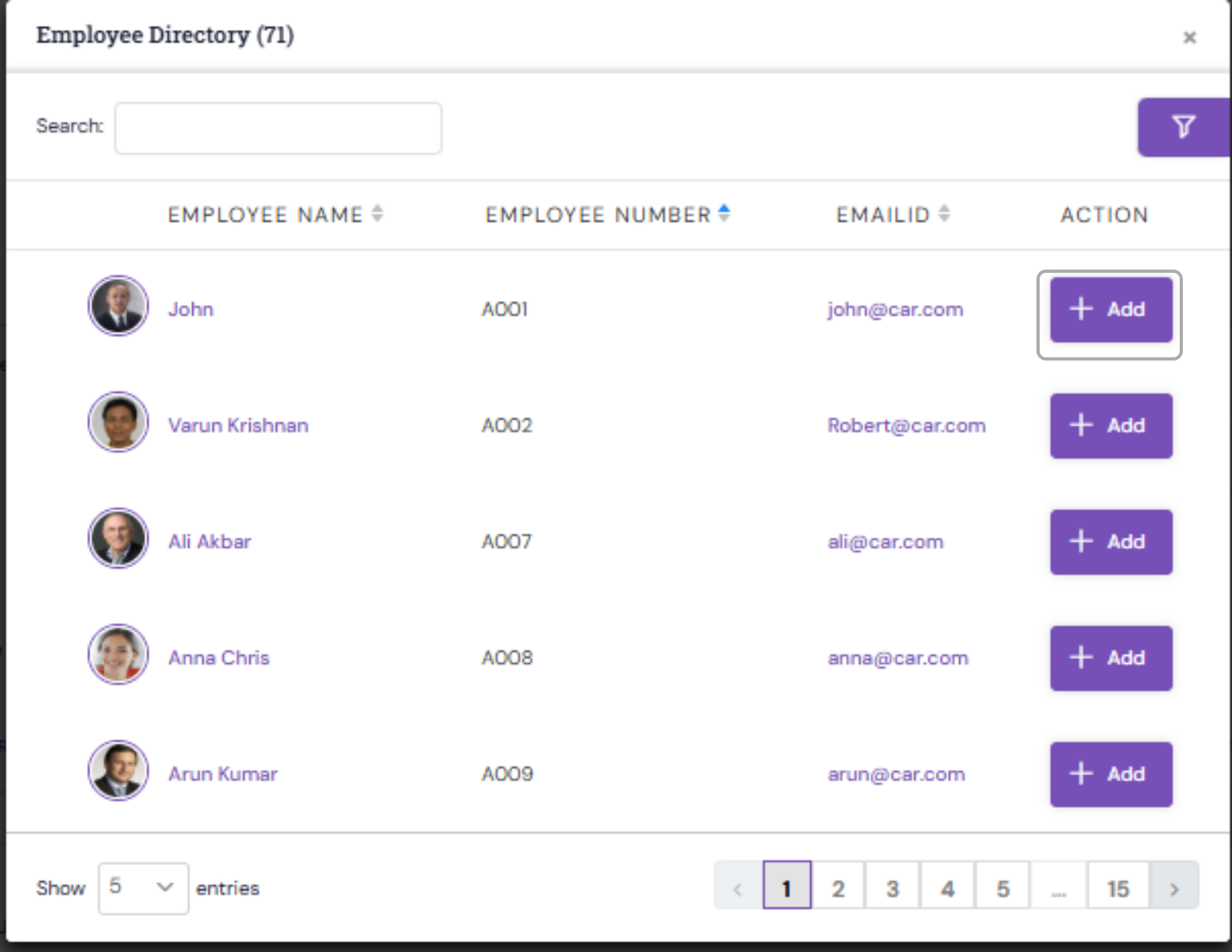
- Choose the employee profile option to change the primary manager details only in the employee's profile and choose the employee's profile and ongoing cycle option to change the manager in both profile and feedback cycle (Before making the changes, check the cycle status of the employees).


PS: Synergita implementation for your Organization may vary from how the features are described here. The screenshots given here may also be different from what you see in your system. Please talk to the concerned person in the Organization for any specific queries
