The Group Heads configuration allows administrators to define which employees report to or are associated with a specific Group Head. If organisational changes occur, the criteria assigned to a Group Head can be updated to reflect the new structure.
To edit the criteria:
1. Navigate to Admin > Popular configuration or People, click Group Heads
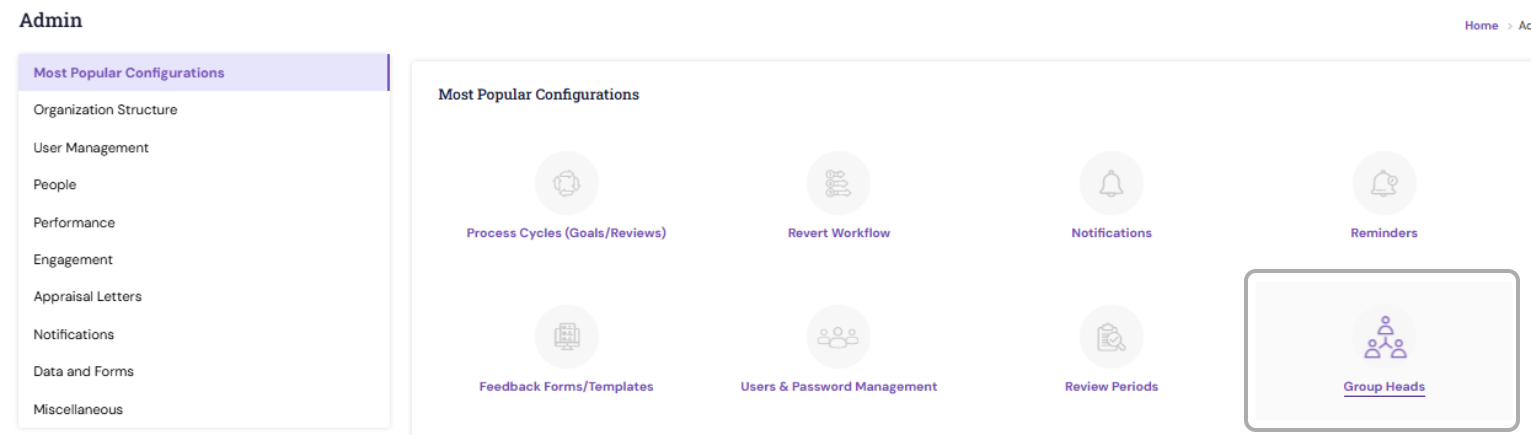
2. In the Group Heads page, below, you will get to see the list of Group Heads mapped/created. Click on the edit like icon with respect to the user under Action, or search the user under the Search box.

3. Their mapped details will be displayed above for you to edit, update, or remove the required criteria.
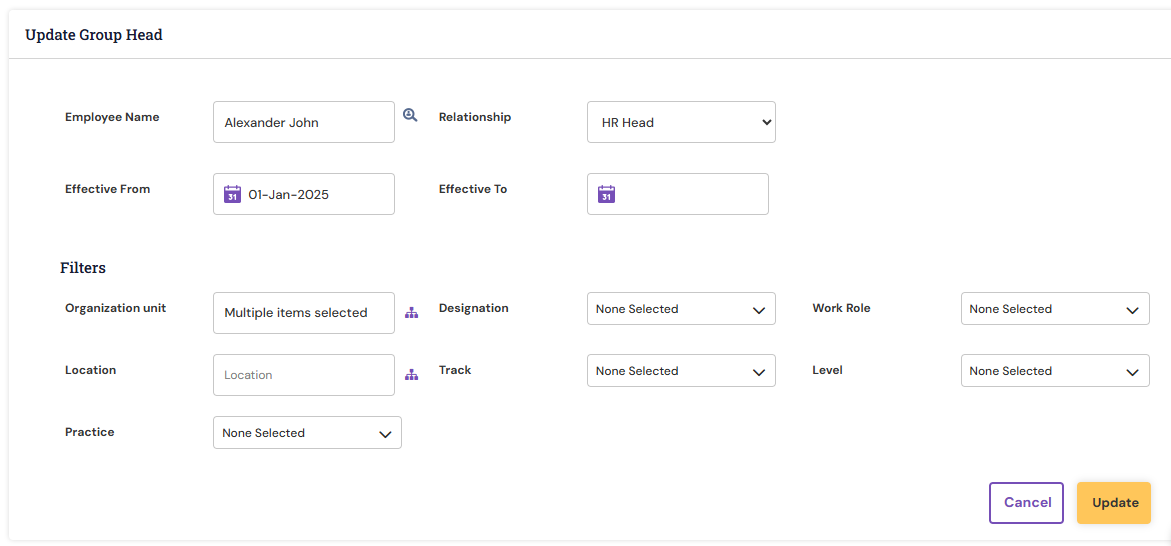
4. Once done, kindly click on "Update". The system will immediately reflect the revised Group Head relationships.
Editing the criteria ensures that the Group Head’s responsibilities remain aligned with current organizational structures, supporting accurate reporting and approval workflows.
PS: Synergita implementation for your Organization may vary from how the features are described here. The screenshots given here may also be different from what you see in your system. Please talk to the concerned person in the Organization for any specific queries.
