Feedback form/Template is used to create templates for all the performance-related reviews.
Filters help users quickly locate specific feedback forms or templates based on defined criteria such as department, designation, location, or status. This makes it easier for HR to manage multiple templates efficiently.
Kindly follow the below steps to access the same.
Navigate to Admin > Most popular configuration > Feedback form/template > Click on filter
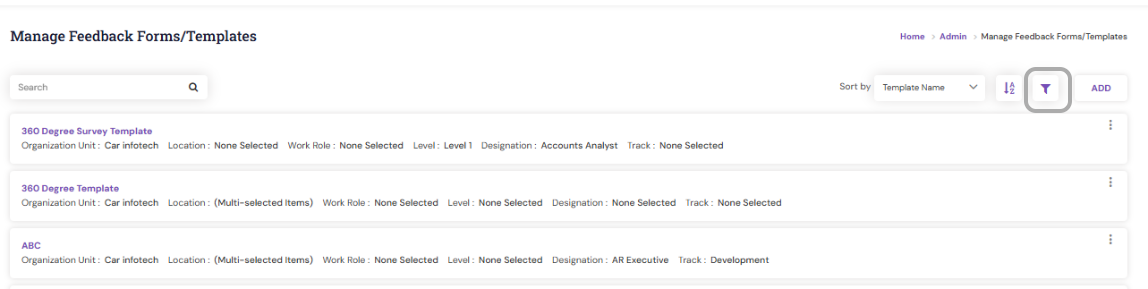
Choose from available filter options such as:
Organization
Work Role
Designation
Location
Track
Level
Status (Active/Inactive)
Note: You can combine multiple filters (for example, Designation + Location) to refine results and quickly find the specific template or feedback form you need.

Click Apply to view templates/feedback forms that match the selected filters.
PS: Synergita implementation for your Organization may vary from how the features are described here. The screenshots given here may also be different from what you see in your system. Please talk to the concerned person in the Organization for any specific queries.
