In Synergita, you can customize your feedback forms or performance templates by adding new sections. This helps you include additional performance areas such as Goals, Competencies, Values, or any custom categories that align with your organization’s evaluation process.
Adding a new section ensures that the review form captures all the aspects required for a well-rounded performance assessment.
Kindly follow the below steps to add a new section in a Template:
- Navigate to Admin > Most Popular Configuration> Feedback Form/ Templates

From the list, select the required Template Name to open it.
Click Choose from Master Library option and you will be listed with the section to be added to the template.

The system will display the list of configured sections available. Select the required section by clicking on it, and then click Add. The selected section will be added to the template successfully.
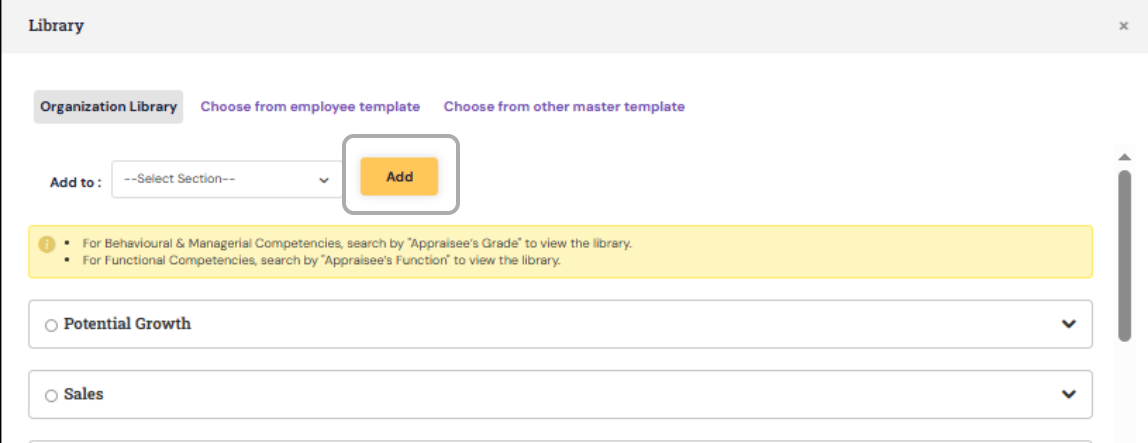
A New section will be created in the Feedback form.Click Save and Publish the template.

Kindly select the option “Yes, Publish & Update the Employee Feedback Forms as well” and click “Yes.”
Next, click Publish again and choose “Just publish this template for new joiners,” then click “Yes.”
Once the template is successfully published, it will be available for the employees during performance appraisal cycle.
PS: Synergita implementation for your Organization may vary from how the features are described here. The screenshots given here may also be different from what you see in your system. Please talk to the concerned person in the Organization for any specific queries
