In Synergita, the Master Template (also known as the Feedback Form) serves as the core framework for capturing performance feedback from employees, managers, reviewers, and peers during appraisal cycles. It defines the overall structure of the evaluation process—including sections, competencies, goals, rating scales, and feedback questions.
Keeping the feedback form updated ensures that performance evaluations remain relevant, consistent, and aligned with the company’s current performance expectations and competency framework.
Steps to Edit the Template/Feedback Form:
- Navigate to Admin > Most Popular Configuration> Feedback Form/ Templates
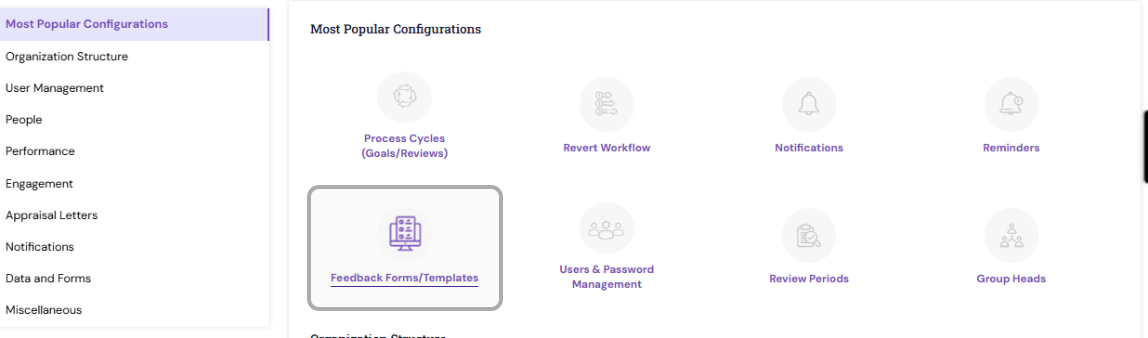
- Search for the respective template and click the three dots (⋮) on the right-hand side.
- Select the “Edit” option to open the template for modification
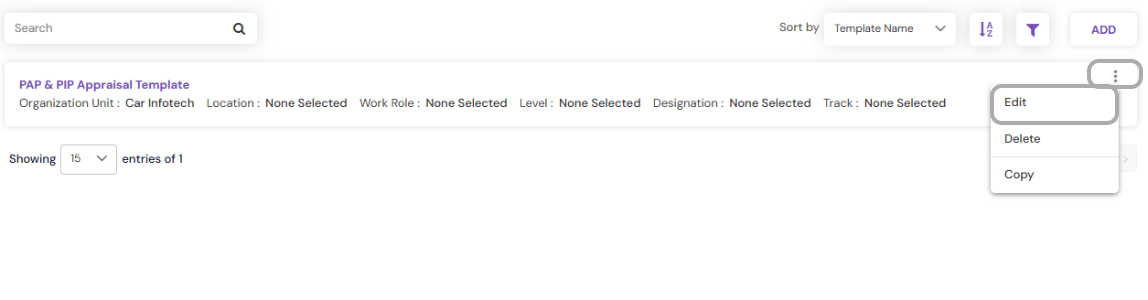
- Depending on your organization’s Mapping Logic, HR can add or remove data points in the template.
Note: Ensure that only the respective option (as per the configured Mapping Logic) is selected in the template.
If “Level” is the mapping logic used in your organization, only the Level field should be chosen in the fields
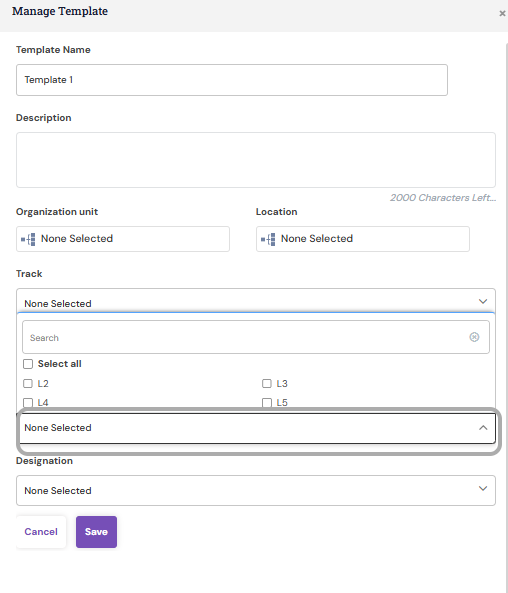
- Once all required changes are made, click Save.
If you encounter any issues or have questions, kindly contact us at support@synergita.com
PS: Synergita implementation for your Organization may vary from how the features are described here. The screenshots given here may also be different from what you see in your system. Please talk to the concerned person in the Organization for any specific queries.
