The Grade Scale in Synergita defines how performance ratings are measured and displayed in a feedback form or performance template. Configuring the appropriate grade scale ensures that employee evaluations follow a consistent rating standard aligned with your organization’s performance management framework.
The grade scale helps translate performance ratings (numerical or descriptive) into meaningful levels of achievement. It supports fair and standardized evaluations across all employees and departments.
Steps to Edit the Template/Feedback Form:
Navigate to Admin > Most Popular Configuration> Feedback Form/ Templates
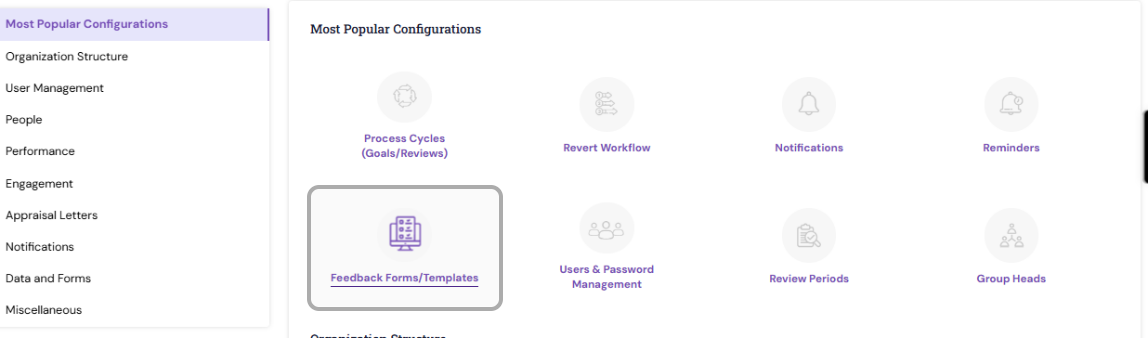
Select the required Template by clicking on its name. You can view the configured goal sections and competencies inside the feedback form.

Set as Default Attribute Grade: It ensures that the selected grade scale is automatically applied to all new attributes added within the template
Set as Default Grade Scale for Score Calculation: Enable this to use the grade scale for overall score calculation.
Example: For a 3-point scale, the overall score will be calculated out of 3.
Configuring Grade Scale for Specific Sections (Goals / Competencies)
You can assign a specific grade scale to each section, such as Goals or Competencies, based on how you want the performance to be evaluated.
Click on the Edit icon next to the Goals (or Competencies) section name.Provide the Name, Description, and Weightage. From the Grade Scale drop-down, select the relevant grade scale to be applied for that section.


Click Save. The selected grade scale will be mapped to the chosen section and will be used for rating and score calculation during the review process.
Once all details are configured in the feedback form — including all Goals, Competencies, Sections, Sub-sections, and Attributes — review the setup to ensure everything is accurate and aligned with your organization’s evaluation process
Note: You cannot edit a grade scale that is currently in use during an ongoing Goal Setting/feedback cycle. Changes can only be made after the cycles are closed and before initiating the next year’s goal-setting process.
PS: Synergita implementation for your Organization may vary from how the features are described here. The screenshots given here may also be different from what you see in your system. Please talk to the concerned person in the Organization for any specific queries.
